Hi I’m having a problem uploading results using FTP. I get the same error message however I’ve checked the file as per all the suggestions above (including UTF-8 encoding) and not found any hidden characters. I can upload all files successfully on V2.28 but the same files do not upload on V2.29. Both instances I’m running windows 11. I get the same error message filename has invalid characters or too long.
Any suggestions please?
Liz
Hi Liz
My first guess would be you maybe have the BaseURL not defined correctly as this was the biggest change between 2.28 and 2.29 as the BaseURL didn’t work in 2.28 and it does in 2.29
for compatibility you need to put “Dot Forward-Slash” in the base URL
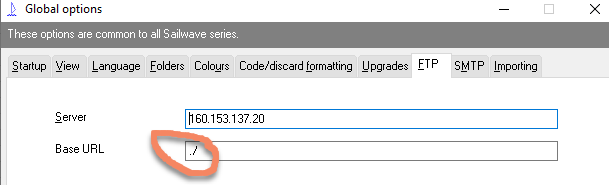
V2.29 also support secure FTP plus others
Regards
Jon
Hi Jon
Thanks for the speedy response, just tried inserting ./ to the base url https://shsc.org.uk/shscresults/ but get the same error
Regards, Liz
Version: 2.29.0
Installed: Unknown
Date: 09 June 2023
Time: 21:18:15
File upload failed - (The specified file name contains invalid characters or is too long)
Hi Liz,
You should have the shsc.org.uk in the server and ./shscresults in the base URL
I see your server has https so are you using FTP or SFTP?
If you are using SFTP then you need to put 22 in the port
Regards
Jon
Hi Jon
Thanks for the advice.
We’re using FTPES / TLS protocol. Does that need a different port code?
Kind regards
Liz
Hi Jon
I’ve updated the global setting using port 990 for FTPES and I’m no longer getting the File upload failed - (The specified file name contains invalid characters or is too long). Yah
However I’m now struggling to connect to our website. I’ve used a combination of base url in the global ftp and filename in the publish window.
Our url for one of our results is Sailwave results for 2023 Club Championships at Staunton Harold Sailing Club 2023
On the global setting I have ./shscresults (I’ve tried with a / at the end as well to match the web path name)
On the publish web page I have 2023/clubchamps.htm
I’ve also tried ./ and blank in the global base url and put the full path name in the publish web page shscresults/2023/clubchamps.htm
But I’m still getting unable to connect to shsc.org.uk
I’ve tried uploading on v2.28 and can connect to the web page so any advice on getting v2.29 working would be appreciated.
Thanks
Liz
Hi Liz,
If you can upload using V2.28 then it must be using the standard unsecured FTP as that is all that was supported in V2.28
but the settings would then be like the posting of the 9th
If you would like to give me a call on 07530 112233 I’ll try and help you
Regards
Jon