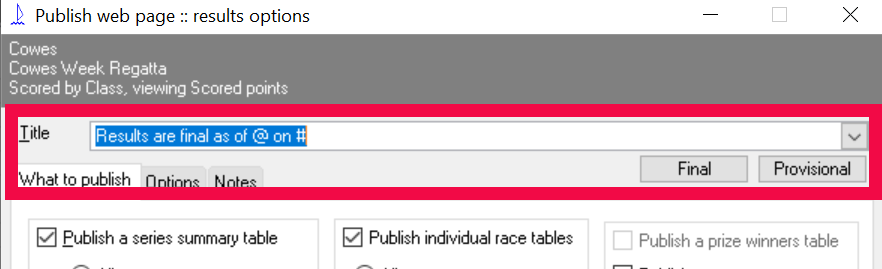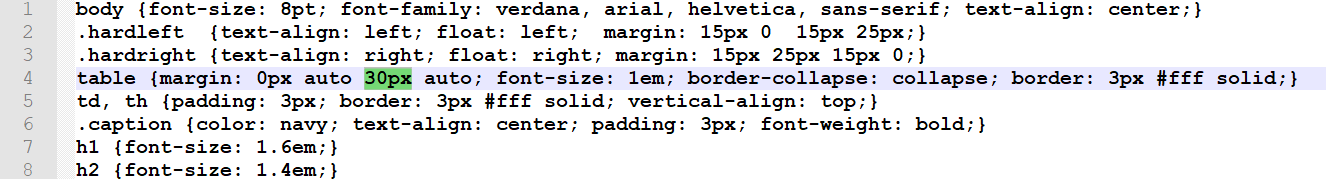In the results displayed on browser, there are always a few (possibly
unnecessary) blank lines after the event and venue headers and the
results tables.
Is there any way of shifting the results table up? I can’t see anything
in the html output that inserts these blank lines.
Are there really extra lines (i.e., carriage returns or newlines) or is
it just spacing? If the latter then you might check css and styles.
Hi Malcom - I’ve moved your question to a new topic for clarity. There can be several reasons and it can depend upon the images you are using - do the images have whites space around them that the browser is allowing space for?
If you can give me an example of one then I will have a look for you.
Jon
Jon,
Thank you.
In this file, for example:
[Sailwave results for 2021 S.A. Sailing Western Cape Championships - Tera Classes at Mossel Bay Sailing Club 2021]
The blank lines between the venue and the first class table.
regards, Malcolm Osborne Rondevlei, South Africa
On 2021/05/27 15:31, Jon Eskdale via Sailwave User Group wrote:
 Sailwave
Sailwave
27 May
Hi Malcom - I’ve moved your question to a new topic for clarity. There can be several reasons and it can depend upon the images you are using - do the images have whites space around them that the browser is allowing space for?
If you can give me an example of one then I will have a look for you.
Jon
Hi Malcom,
I’ve had a quick look at the link you supplied
-
You appear to have published this using the ResultsV2 which is there to publish if you have unbalanced size images (burgee’s) but you have none so if you used the standard one you would get better results for your case
-
You don’t appear to have supplied a title that would normally go in this space - entered when you publish - by default it is usual to publish the date and time for the results so it is easy to determine if a newer version overrides the old.
-
You can make the space above the tables smaller in the style - you appear to be using the Southern style?
In which case edit the appropriate style .htm file see below
-
You can make the spacing smaller by changing the 30px shown above to be 0 px but this will affect the spacing between all the tables
If that is an issue then you would have to do more work on the style template
Hope that helps
If you supply the .blw I could generate some examples for you but it should be easy enough
Regards
Jon
Jon,
Thank you. Reducing the 30px to 0 suffices. I will change this in my Southern template.