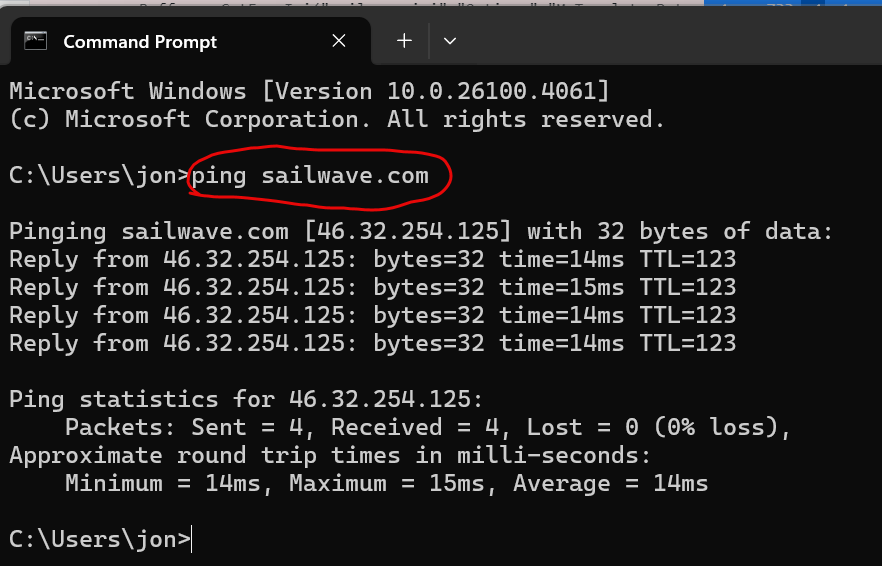Hello,
I’ve been having an issue trying to publish results, and always get “Cannot connect to sailwave.com” error, see below.
I have tried on two different laptops, and on several different WIFI networks.
I’m sure it’s user error, but am under pressure to publish the youth results.
Grateful for any help.
Thanks in advance.
Hi Robert,
Firstly welcome to the Sailwave User Group forum.
To help short term whilst we try and find out what is going on, if you send me (huw@sailwave.com) or attach to a reply your Sailwave file I will try publishing for you.
Some questions:
Have you been able to successfully publish results to the Sailwave website for either or both of the laptops?
Are all the WiFi networks essentially in the same building?
Are these laptops that have had Sailwave recently installed?
We did have a problem a while ago where another user was not able to publish and that turned out to be the venue Internet connections was blocking Sailwave.
I look forward to helping you resolve your problem.
Kind regards,
Huw
From memory, I think I see an error like that when I run Sailwave in a Windows EC2 AWS instance.
I don’t have it front of me to check, but there is as setting somewhere in the Global FTP settings to do with it being passive or active or something like that. It’s something so with the ftp protocol trying to open a connection back again to do the upload which firewalls can block.
Hi Huw,
Thanks for getting back so quickly, I have answered in bold below. In addition, I can publish to my browser no problem.
The file is attached.
Thanks again.
Rob
25TopperSpringSeries.blw (55.4 KB)
Hi Rob,
I have published results for you as promised and they can be seen at Sailwave results for Topper Spring Series 2025 at Parkstone Yacht Club 2025
There are no things in bold in your reply!
Kind regards,
Huw
Thanks Hew,
Sorry, comments below:
Some questions:Have you been able to successfully publish results to the Sailwave website for either or both of the laptops? No.
Are all the WiFi networks essentially in the same building? No, at home and at sailing club.
Are these laptops that have had Sailwave recently installed? Yes.
So, is it the laptop settings?
Thanks.
Rob
Hi Rob,
It may be the laptop (Microsoft) firewall blocking Sailwave.
Search ‘Firewall’ and check settings. Perhaps turn firewall off and then see if you can publish results. If you can it is firewall blocking Sailwave.
Kind regards,
Huw
Hi Rob,
If the laptops have Norton, McAffee or other antivirus/firewall software installed it might be them blocking Sailwave.
Kind regards,
Huw
Thanks Huw,
Just MS Security. Work laptop has a VPN on all the time, but not on personal laptop.
Rob
Hi Rob,
FYI - there was a an issue reported the week about a VPN interfering with Sailwave connecting to the Sailwave website when publishing results.
Kind regards,
Huw
Hi Robert,
If you don’t have McAfee or Norton installed then we should be able to sort this out
If you open a command prompt (type cmd in the windows search box) what do you get when you type ping sailwave.com
If you don’t get a reply as shown above try ping 46.32.254.125
And let me know what happens
Thanks Jon,
No, just MS Security and Defender.
Definitely not working:
Thanks.
Rob
Hi Rob
You have misspelt Sailwave in your screen shot
Jon
I am so special, sorry, that worked:
Thanks
Hi Rob,
Next test is to try some ftp
Do you have an ftp client that you use such as
CoreFTP lite
or
WINSCP
or
FileZilla
I use CoreFTP lite but you could use any of the others
Using one of them make an FTP connection to sailwave.com
using a username of ftptest and a password of test
You should be able to see a file
Let me know if this works or not and we can then decide what to test next
Regards
Jon