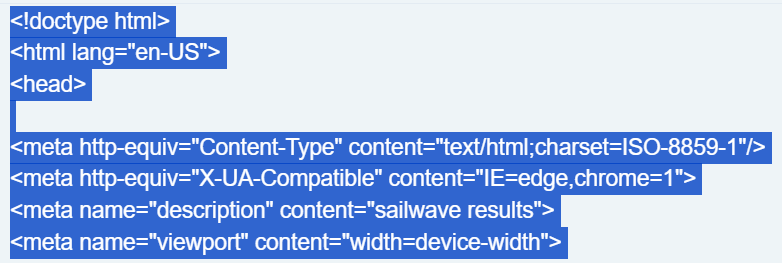I thought I would write this up as others might find it useful.
There are a few other topics that cover this if you search the forum, but hopefully, this covers some useful bits.
I was contacted by a user from Croatia having difficulty displaying the correct characters when publishing. That is, some of the special characters were displayed differently when viewing published results in a browser, than within Sailwave.
Also when importing competitors from a csv they didn’t appear correctly in Sailwave.
This is two different topics which we will cover separately.
a) Importing from a CSV
Sailwave uses the ANSI character set so when creating a CSV you should create it as an ANSI file. This is not always possible when you are given the csv, so the trick is to convert it to ANSI - I’m looking at building this function into Sailwave at some time in the future but in the mean time this can easily be done using Notepad++. Notepad++ is an excellent and free editor available from here. Notepad++. Open the csv file in Notepad++ then using the Encoding use the convert to ANSI and save the file. You can then import this file into Sailwave and the characters should look good.
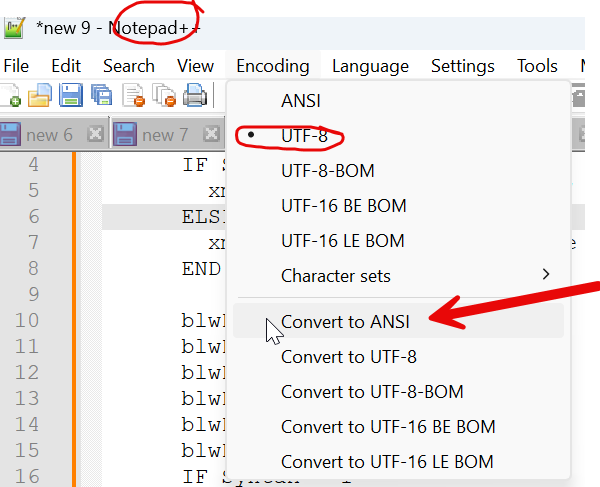
b)
Controlling the character set used by the browser
if you look at the html file produced by sailwave this starts like this
you will see charset=ISO-8559-1
if you change this to say charset=ISO-8559-2 or charset=Windows-1252 or charset=Windows-1250 as examples you will get different different special characters displayed you may want to change this depending upon the location you are in.
For the Croatian user Windows-1250 was the one they needed.
You can make this change permanent by changing it in the Header.txt file which you will find in the C:\Users\Public\Documents\Sailwave\Templates folder.
You could also make different items on the publish menu that use different character sets. Information on how to do this can be found on the Sailwave website. If you need help just ask.