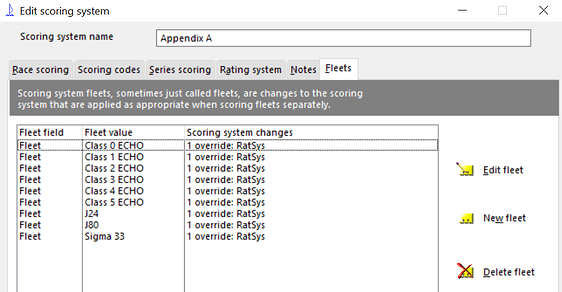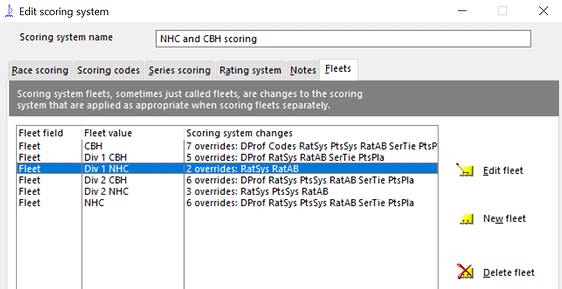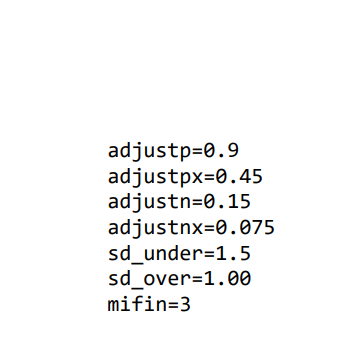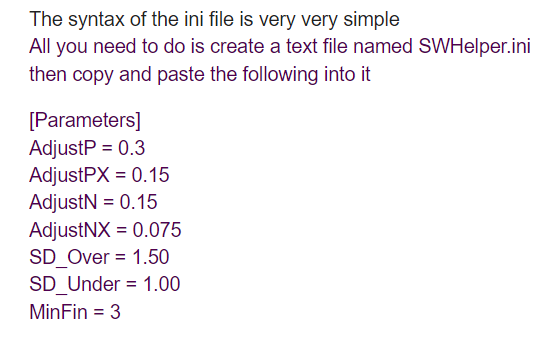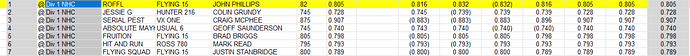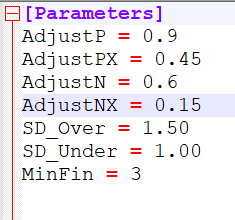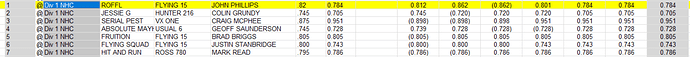Hi Mike,
Thank you, the 29er Europeans went very well.
Most of those parameters were for the Regatta NHC and not the Club NHC. When the RYA introduced the NHC there were two system Regatta and Club. They later dropped the Regatta version and only the club version is now used
The code that reads the SWHelper.ini file is show below - so the only ones that now have an effect are
AdjustP The positive adjustment rate for normal performers
AdjustPX The positive adjustment rate for Extreme performers
AdjustN The negative adjustment rate for normal performers
AdjustNX The negative adjustment rate for Extreme performers
SD_Over = Standard Deviation for competitors to be considered as Over performers
SD_Under = Standard Deviation for competitors to be considered as Under performers
MinFin = The minimum number of competitors that must finish before any adjustments are made
IF MinFin = 0 THEN
IF ISFILE(EXE.PATH$ & “swhelper.ini”) THEN
AdjustP = VAL(GetFromIni(“swhelper.ini”,“Parameters”,“AdjustP”, “0.3”))
AdjustPX = VAL(GetFromIni(“swhelper.ini”,“Parameters”,“AdjustPX”, “0.15”))
AdjustN = VAL(GetFromIni(“swhelper.ini”,“Parameters”,“AdjustN”, “0.15”))
AdjustNX = VAL(GetFromIni(“swhelper.ini”,“Parameters”,“AdjustNX”, “0.075”))
SD_Over = VAL(GetFromIni(“swhelper.ini”,“Parameters”,“SD_Over”, “1.50”))
SD_Under = VAL(GetFromIni(“swhelper.ini”,“Parameters”,“SD_Under”, “1.00”))
MinFin = VAL(GetFromIni(“swhelper.ini”,“Parameters”,“MinFin”, “3”))
OutputDebugString “SWH - Using values from ini file”
ELSE
AdjustP = 0.30##
AdjustPX = 0.15##
AdjustN = 0.15##
AdjustNX = 0.075##
SD_Over = 1.50##
SD_Under = 1.00##
MinFin = 3
END IF
END IF
Hope that helps
Jon
Thanks Jon
I am confused: your email of 24/6 I thought suggested I change the INI file as follows
Parameters]
clampU = 1.10
ClampD = 0.90
Damping1 = 0.6
Damping2 = 0.6
Damping3 = 0.6
Damping4 = 0.5
StingFactor = 1.10
StingPenalty = 0.75
StingDown = 0.50
AdjustP = 0.50
AdjustN = 0.30
I did not find an attached file to that email
Do I understand correctly that I should not use those details above?
Can you please supply a complete INI file to use with the current version of SW (2.29.0)so that I just copy it to the program files and try it out
I certainly want unlimited upward handicap adjustment
Mike
Hi Mike,
My apologies - I was in a rush when I replied originally and picked up the sample from my computer but it was for the Regatta not the Club mode. Although it would still have adjusted the AdjustP and AdjustN
In the last message I also included the code that reads the file so you can see what it does
If you start with the SWHelper.ini containing this
[Parameters]
AdjustP = 0.3
AdjustPX = 0.15
AdjustN = 0.15
AdjustNX = 0.075
SD_Over = 1.50
SD_Under = 1.00
MinFin = 3
then this will be the same as the standard default parameters
The description of the parameters were in the previous message
Modifying the AdjustP and AdjustN values will affect how much the “normal” competitors are adjusted
Modifying the AdjustPX and AdjustNX values will affect how much the “Extreme or Outliers” competitors are adjusted
Modifying the SD_Over and SD_Under will affect which competitors are considered to be “Extreme” performers
MinFin is the minimum number of competitors to finish before any adjustments are made
Hope that helps
Thanks Jon
Helps a lot and your perseverance with my questions is much appreciated
I have been approaching my objectives from an empirical direction rather than understanding how sail wave works and wasted a lot of your time in the process
Your information in the last 2 emails has really helped me to delve into my long distant past when I knew something of flowcharts and programming and so develop a much better understanding of how SW works and how I might alter an ini file to achieve my objectives.
I have learnt a lot recently and now just need to get the syntax of an ini file under control now.
Thanks again
Mike
thanks again
Hi Mike,
The syntax of the ini file is very very simple
All you need to do is create a text file named SWHelper.ini
then copy and paste the following into it
[Parameters]
AdjustP = 0.3
AdjustPX = 0.15
AdjustN = 0.15
AdjustNX = 0.075
SD_Over = 1.50
SD_Under = 1.00
MinFin = 3
Then save the file in the same location as the SWHelper.exe
Jon
Jon
I noticed that you use SWHelper.ini in your emails but it the code of your email of July 8 you use “swhelper.ini”
Is the upper and lower case significant in the name of the INI file in the program directory
Hi Mike,
The case of Windows filenames does not matter swhelper.ini and SWHelper.ini is the same for Windows. Linux uses Case sensitive file names but Windows does not
Regards
Jon
1 Like
Hi Jon
Got desperate to see the changes I was looking for (refer attached ini which resides in the program 86 folder)but still must be doing something wrong.
Would appreciate it if you could have a look at the 2 SW files attached 2022-2023 is the brought forward new rating from 21/22 but using the same data.
Hopefully you can sort this out. A few years ago you got me on the right track by me allowing you access to my results
I am concentrating on changing the results in Div 1 NHC for the VX
(as an aside :I do find it interesting the effect of making 2 divisions out of one)
thanks Mike
test 2021 2022 REDTOP SUMMER LONG SERIES alternative starting modini (2).blw (271 KB)
test 2022 2023 REDTOP SUMMER LONG SERIES reset start alt ini try1 (1).blw (275 KB)
ini file.pdf (44.4 KB)
Hi Mike,
Apologies as I’m extremely busy for a few weeks but I had a quick look at the first file test 2021 2022
You seem to have made the fleets extremely confusing and unnecessarily complicated
What you should do is set the default to the most common fleet and just override the parameters of the fleets that you need to change
So typically if you choose NHC for the default only override fleets where you wish them to use Scratch (TCF) and then only the rating system
So it would look something like this
Leave the boxes ticked for things you do not wish to override
Looking at yours I see
If we look at Div 1 NHC you are overriding to sets but these are the same as the default so you don’t need the fleet listed at all
Just delete the fleet in the fleet overrides - it makes it much easier for others to check.
I see also that you have attached a pdf of the SWHelper.ini
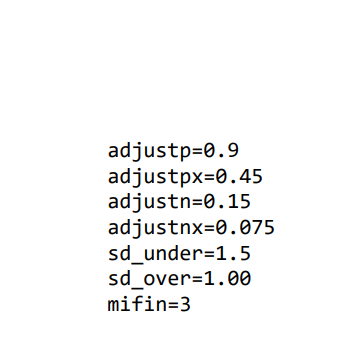
But this is not correct - I included the sample in the email 2 days ago
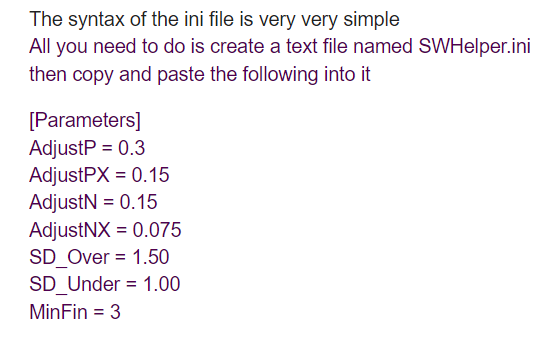
You haven’t copied this correctly
Firstly the [Parameters] line is completely missing and MinFin is misspelled
As I’m sure you are aware you can easily see the ratings calculated and used for each race by Press F6 and then R
This is what you see with your file when you score without the SWHelper.ini or as per the default settings
I then created the SWHelper.ini file and placed it into the C:\Program Files (x86)\Sailwave folder
You need your editor to have admin rights if you are to edit it directly in this folder but the easy way is to create/edit it in the Documents directory and then copy it to the C:\Program Files (x86)\Sailwave folder using Windows File Explorer and it will automatically allow you to have admin rights to copy it. I increased the values in line with what I think you wanted to do so they were as below - I’m not saying these are the values you should use - this is your choice - just an example
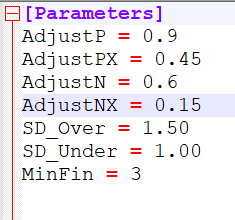
This then results in the ratings adjusting faster and you can see the results below
Hope that helps
I’ll leave it to you to play with the second file
Jon
Jon Eskdale
Great thanks Jon, a lot to work with here!