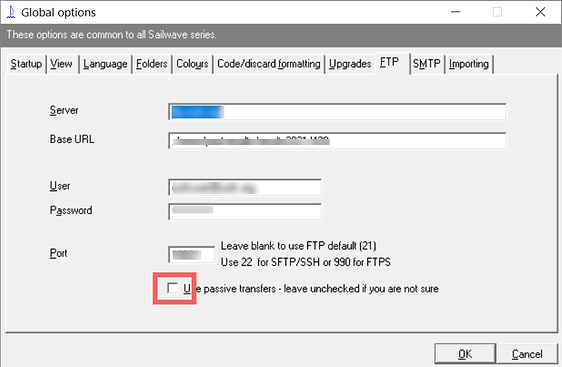We’ve got a new Dell Laptop with Windows 10 on it. Having problems publishing when using “The Sailwave website results folder” as the destination.
It gives the message saying “Connection to saiwave.com to write … established. Click OK to continue”
But when I click OK Sailwave just freezes with the spinner and then I try to close Sailwave it gives a mnessage “Sailwave Scoring Software is not responding” and I have kill the process.
The filename is valid because it publishes ok from my Ubuntu machine from the same blw file.
Any suggestions?
Thanks
Steve
Hi Steve,
You can try setting the Global options use passive transfers
Otherwise its probably a Firewall setting
I’ve had a similar issue when trying to publish updated results using a Dell laptop (with Windows 11) with Sailwave freezing with the spinner. In addition the results file I was trying to update disappeared from the Sailwave website results folder.
Setting the Global options to use passive transfers seemed to fix the problem with a results file with an updated date appearing in the Sailwave website results folder. However, the results displayed in the results folder seem to be the previous set of results I was trying to update. I do not seem to be able to publish the updated results. Any ideas?
Hi Nick,
Welcome to the Sailwave User Group.
Please can you let me know the web address of the file you are publishing.
Something else to try in the meantime is clearing your web browser cache. On occasions I have been seeing like you a previous file but when I cleared my browser cache the updated results data was displayed.
Kind regards,
Huw
Hi Huw
The web address of the file is: Sailwave results for Summer Series at Weston SC 2022
However, you are right that the issue with seeing the previous file is due to my web browser cache. I’ve now cleared the cache and the updated results data is now displayed.
Thanks for sorting this.
Regards
Nick