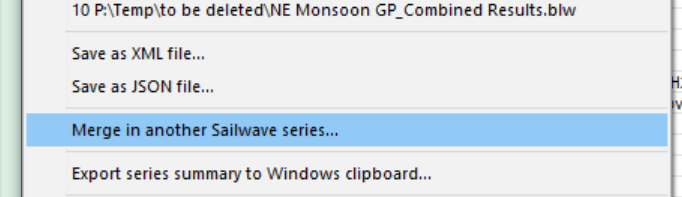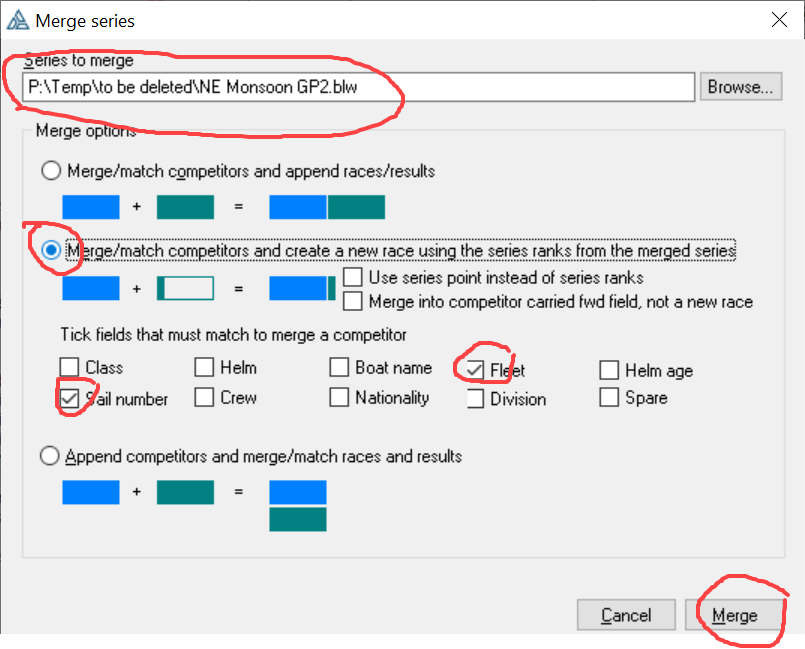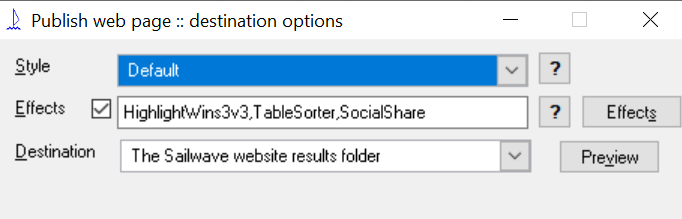I’m testing Sailwave to see if it can accommodate scoring for our radio controlled sailing club. In our 10 week Winter Series, we sail 6 races per sailing day for a total or 60 races in the season. We use the Appendix A Low Point scoring system. We discard the 3 worst day (18 races) for the series. Is there a way Sailwave can select the 3 worst days or should I delete them manually?
If I delete them manually will this cause an unexpected error for the whole series.
Hi Donald,
It can certainly discard the worst 18 races
But are you saying you want it to break the races into blocks of 6 and determine which is the worst 3 blocks, and discard those. That it could not do.
But maybe what you want to do is like many organisations do
Have 10 events with 6 races and score these as events then have a series of these events where the results of these events are shown
Then discard the worst 3 events - that is possible and commonly done
Sailwave results for UKWA Series 2023 at Series Results 2023
The above link shows the UK Windsurfing Assoc results for last year where there were 6 events in the year and the worst 2 were discarded to determine the overall results
Jon
Thanks for the quick response. I’ll have to test and see if I can set up 10 events and work from there.
Jon, I have reviewed the Sailwave program and the User Guide. I can see how I can set up 10 series as Events with 6 races each. What I can’t figure out is to combine the 10 Events into one final scoring after throwing out 3 events. Any guidance would be appreciated.
Don
Hi Don,
To Combine the events Start with an empty series
then use the File-Merge in another Sailwave series…
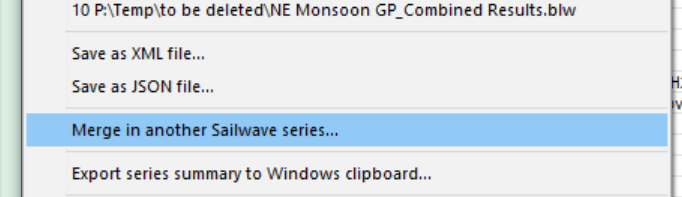
Select the sailwave file for the 1st event and merge as shown below
Repeat each week as the events occur and you will then have a series made up of the 10 events
You can set discards as required
Hope that helps
Jon
Thanks again Jon. I’m going to test this out. Looks like it will work.
Jon, I successfuly tested merging two series into an empty series as you suggested. I used the “Merge/match competitors and append reaces/results” radio button and that gave me what I needed.
Now I need to discard some races for certain individuals. I found how to format the discard, but can’t seem to find the actual command.
I was hoping to attach the results from the merge, but can’t see how. The merge shows results from 6 races over 2 events (days). What I’d like to see is the final results from Day 1 (3 races), Day 2 (3 races) and then the combined results. Is that possible?
Don
Hi Donald,
As I said in my first post on this topic. Normally there are discards in each event and then discards from the series created from the individual events.
My suggestion was to use the ’ Merge/match competitors and create a new race using the series ranks from the merged series’
as per the examples here
If we look at the UKWA for 2023
This is the overall series where there 7 events for most fleets and 2 discards
Sailwave results for UKWA Series 2023 at Series Results 2023
The individual events have their own discards e.g.
Sailwave results for UKWA Cup Event 1 2023 at Rutland Sailing Club 2023
Sailwave results for UKWA Cup Event 2 2023 at WPNSA Weymouth 2023
Sailwave results for UKWA Cup Event 3 2023 at Lee on the Solent 2023
…
…
If you create a series with all the races in one series then you can only discard the worst races - you can’t say take 2 from the first 6 and 2 from the second 6 and 3 from the third 6 (Sailwave does allow 2 groups which are normally Qualifiers and Finals but not 10)
You have to consider that not everyone will be at every event.
Jon
I followed your directions this time. This looks like it will work for us as long as the race directors agree. The system is a little different, but will come out with the same results.
I plan to have no discards for the 10 weekly events of 6 races each. Then I will have 3 discards for the 10 merged events. That should work for us.
One more question. I like the formating of the results you sent as examples. What settings did you use when you Published them.
Thanks for your help, Don
Hi Donald,
The CSS (Style) is Default but Default Plus is also good
And the effects are for the combined series is shown below
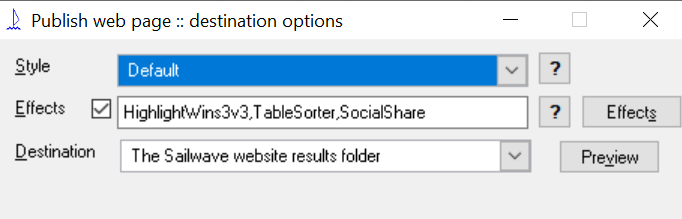
For the normal events the same but without the TableSorter
Jon
Jon, thanks the formatting came out just the way I wanted.
I have a question about scoring for the series in the merged file. I used 2 days of races (3 races per day) on Jan 10 and 17. When I merged them into one series, instead of showing the total points for each day, the system scored the boat with the fewest points a “1”. The one with the next fewest points was scored a “2”. Why weren’t the total points earned for the 3 races Jan 10 and the 3 races on Jan 17 used instead?
Thanks for the help, Don