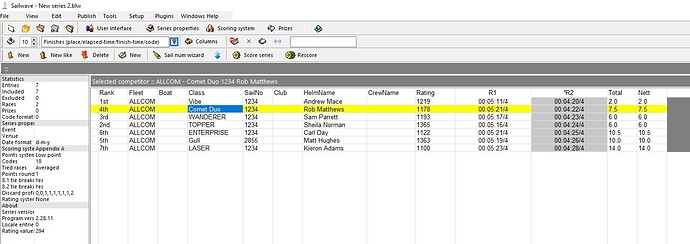Hi, We are starting to use the Dinghy Sail Race Control system this season and have been looking at importing the .csv output into Sailwave. We have been using ‘Import series from .csv file’ then ‘Import results from .csv file’ to map additional fields. This works fine except that we are only getting ‘elapsed time/laps’ displayed in each ‘R’ column. We have selected 'finishes (place/elapsed-time/finish-time/code). Is there anything else that we should be doing to get the ‘place’ displayed in each race? We would also like to show corrected time in each race. Is this possible? Apologies if I am missing something obvious.
Hi Mike,
Could you share with me a typical csv file you are importing?
It may be quicker if you give me a call and we can work through it together
I’m sure it can do all you would want.
Regards
Jon
Hi Mike,
Welcome back to the Sailwave User Group forum.
Have you scored the series? Because look at the I don’t think so.
Corrected times are not shown in the series results when published normally. This information can be displayed when publishing the individual race information.
If you need more information then get back to me.
Kind regards,
Huw
Thanks Jon and Hugh for your immediate replies. As far as I can see, I can’t upload a .csv file via the forum. Can I send you an e-mail with an attachment? I believe that I had scored the series.
Thanks Jon, I’ve sent you a message. Regards Mike
Hi Mike
You can send it via email jon@sailwave.com or give me a call and I’ll work through your requirements
Or you can send it via the Chat on the Website
Jon
Thanks Jon. I’ll e-mail you the file. Regards Mike
Hi Mike,
I think Jon and Hugh are already helping, if there any any DSRC related questions I’m happy to help. The CSV Files does include Corrected, Pos ect but you would normally allow Sailwave to recalulate those especially has it has much more control over scores relatd to race Codes. If you look at Sailwave Headers in DSRC Settings you can amend the heading so sailwave can or can not auto match them, which can be very handy to control what is imported. Tip, If the headings are set with a space between the letters then Sailwave won’t match the fields on import. eg C O R R E C T ED wont match whereas CORRECTED.
Thank you. Jon has very kindly gone through it with me via Zoom - and showed me a lot of other useful features of Sailwave. I hadn’t appreciated that individual competitor positions (points) and corrected times weren’t displayed until the results were published.