We race multiple 12 race blocks during the season and want to lock the results and use SW to score the annual but not move the discards within the blocks or recalculate the averages (OOD etc) across the entire season. Can SW import a code and value simultaneously from a csv file for a manually entered score or would this have to be entered within the app? We can certainly export it and do the remaining work in simply in excel - just looking for a consistent look and feel for the results for the year.
Hi Bud
There is a section on the Sailwave web site which covers the importing of CSV results
How do I import a list of race results? | Sailwave
Scroll to the end to see the capabilities of the new versions of Sailwave
If this doesn’t cover your requirements if you could give me some examples of what you want to do with some sample files - I’ll have a look and see what can be done
Regards
Jon
Yes, I had read all the csv material. In the attached csv file, I have used DIS with a fixed value of “0” to handle the discards and lock them into the set of 12 races. This way the annual file would not have any discards in play for the scoring. The exported averages are 9.7 and 7.7. I thought to use a manually entered code and value to lock those numbers also. That would require being able to import not only the code but the value at the same time. But if I’m reading everything right, the manual entry process must be done in SW – which we can certainly do or stay within excel for the final results. Without a code, SW assumes, rightfully so, that the number is a finishing position and does all kinds of weird things to it. Hope that makes sense. Thanks for looking
(Attachment Test.csv is missing)
I did not realize that I couldn’t upload a csv. In any case, I don’t see any capability to upload a manually entered code result from csv so I’m attempting to take different approach. Trying to merge blw files using the series points - may be doing something wrong. After the first series, everything looks great - competitors, total and nett are all fine
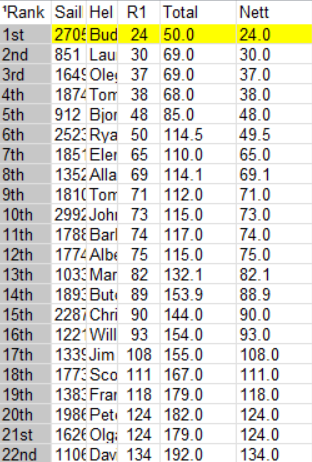
If I merge the second series using points and both check boxes and matching on helm and sail, I get the following
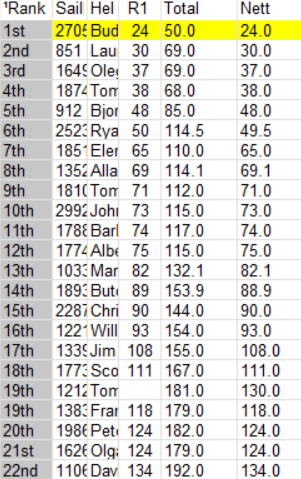
Clearly added the new competitor but did not update any of the previously existing.
If I use the same point merge, without “merge into competitor carried forward field - not a new race” I get what I think is appropriate with the series as a new race and new competitors added.
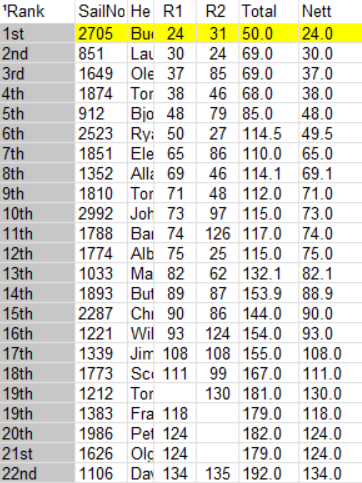
However, the existing Total and Nett remain the same. Am I missing a step or does it need to be rescored in some way with a special scoring system?
PS - Great piece of software - have been using for a while on a more limited basis.