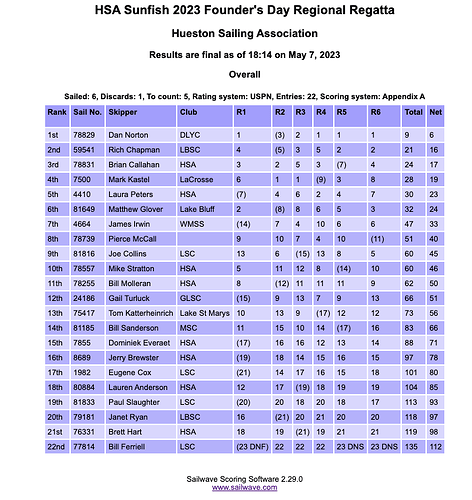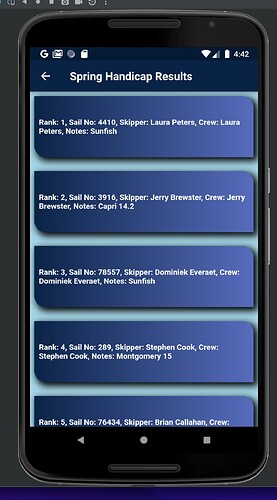Hi, thanks - the JSON format works well. I am importing the JSON into Flutter and Dart for cross platform app (Android and iOS Apple). I am using the Dart json decode class and it works fine. The problem is when I put this into a ListView the data is very difficult to sort by “comprank” so that the top rank competitors are at the top of the list. If I create a custom class and do quite a bit of work I can sort the data and then present but I was wondering if you could reorder your JSON in the “competitors” area?
What I have done to avoid a lot of coding is simply manually order the JSON with the lowest rank at the beginning and the winners at the bottom. Then my Dart code is very simple and the output is acceptable to the members of our club. I manually edited the json file so that the key for the competitor was the same as the rank so that it was easy for me to visually sort. Here is an example. If you could change the output of your JSON export it would be a great help!
“competitors” : {
“15” : {
“comptotal” : “119”,
“compnett” : “87”,
“comprank” : “15”,
“compsailno” : “Red”,
“compclass” : “Sunfish”,
“compfleet” : “Handicap”,
“compnotes” : “Sunfish”,
“compexclude” : “0”,
“compalias” : “0”,
“comprating” : “99.6”,
“compmedicalflag” : “0”,
“comphelmname” : “Noah Everaet”,
“comphigh” : “0”
},
“14” : {
“comptotal” : “118”,
“compnett” : “86”,
“compboat” : “Teak Keel Ahh”,
“comprank” : “14”,
“compsailno” : “13611”,
“compclass” : “Catalina 22”,
“compclub” : “HSA”,
“compfleet” : “Handicap”,
“compnotes” : “Catalina 22”,
“compexclude” : “0”,
“compalias” : “0”,
“comprating” : “96.3”,
“compmedicalflag” : “0”,
“comphelmname” : “Dominike Everaet”,
“comphigh” : “0”
},
“13” : {
“comptotal” : “109”,
“compnett” : “77”,
“comprank” : “13”,
“compsailno” : “3729”,
“compnotes” : “Mariner 19 CB”,
“compexclude” : “0”,
“compalias” : “0”,
“comprating” : “95.8”,
“compmedicalflag” : “0”,
“comphelmname” : “Matthew Milks”,
“comphigh” : “0”
},
“12” : {
“comptotal” : “108”,
“compnett” : “76”,
“comprank” : “12”,
“compsailno” : “5967”,
“compclass” : “Capri 18”,
“compnotes” : “Carpi 18”,
“compexclude” : “0”,
“compalias” : “0”,
“comprating” : “100.7”,
“compmedicalflag” : “0”,
“comphelmname” : “Bob Fletcher”,
“comphigh” : “0”
},
“11” : {
“comptotal” : “104”,
“compnett” : “72”,
“comprank” : “11”,
“compsailno” : “7140”,
“compclass” : “Star”,
“compnotes” : “Star”,
“compexclude” : “0”,
“compalias” : “0”,
“comprating” : “83.2”,
“compmedicalflag” : “0”,
“comphelmname” : “Bob Taylor”,
“compcrewname” : “Carolyn McDermott”,
“comphigh” : “0”
},
“10” : {
“comptotal” : “103”,
“compnett” : “71”,
“comprank” : “10”,
“compsailno” : “80884”,
“compclass” : “Sunfish”,
“compnotes” : “Sunfish”,
“compexclude” : “0”,
“compalias” : “0”,
“comprating” : “99.60”,
“compmedicalflag” : “0”,
“comphelmname” : “Brendan Draper”,
“comphigh” : “0”
},
“9” : {
“comptotal” : “103”,
“compnett” : “71”,
“comprank” : “9”,
“compsailno” : “81227”,
“compclass” : “Sunfish”,
“compnotes” : “Sunfish”,
“compexclude” : “0”,
“compalias” : “0”,
“comprating” : “99.60”,
“compmedicalflag” : “0”,
“comphelmname” : “Ken Wright”,
“comphigh” : “0”
},
“8” : {
“comptotal” : “100”,
“compnett” : “68”,
“comprank” : “8”,
“compsailno” : “2381”,
“compfleet” : “Handicap”,
“compnotes” : “San Juan 21”,
“compexclude” : “0”,
“compalias” : “0”,
“comprating” : “96.1”,
“compmedicalflag” : “0”,
“comphelmname” : “Curt Donahue”,
“comphigh” : “0”
},
“7” : {
“comptotal” : “77”,
“compnett” : “45”,
“comprank” : “7”,
“compsailno” : “78557”,
“compclass” : “Sunfish”,
“compfleet” : “Handicap”,
“compnotes” : “Sunfish”,
“compexclude” : “0”,
“compalias” : “0”,
“comprating” : “99.6”,
“compmedicalflag” : “0”,
“comphelmname” : “Mike Stratton”,
“comphigh” : “0”
},
“6” : {
“comptotal” : “72”,
“compnett” : “40”,
“comprank” : “6”,
“compsailno” : “3562”,
“compclass” : “Capri 14.2”,
“compnotes” : “Capri 14.2”,
“compexclude” : “0”,
“compalias” : “0”,
“comprating” : “99.4”,
“compmedicalflag” : “0”,
“comphelmname” : “Diane Pierok”,
“compcrewname” : “Ken Wright”,
“comphigh” : “0”
},
“5” : {
“comptotal” : “70”,
“compnett” : “38”,
“comprank” : “5”,
“compsailno” : “76434”,
“compclass” : “Sunfish”,
“compfleet” : “Handicap”,
“compnotes” : “Sunfish”,
“compexclude” : “0”,
“compalias” : “0”,
“comprating” : “99.6”,
“compmedicalflag” : “0”,
“comphelmname” : “Brian Callahan”,
“comphigh” : “0”
},
“4” : {
“comptotal” : “67”,
“compnett” : “35”,
“comprank” : “4”,
“compsailno” : “289”,
“compclass” : “Montgomery 15”,
“compnotes” : “Montgomery 15”,
“compexclude” : “0”,
“compalias” : “0”,
“comprating” : “108.2”,
“compmedicalflag” : “0”,
“comphelmname” : “Stephen Cook”,
“comphigh” : “0”
},
“3” : {
“comptotal” : “53”,
“compnett” : “21”,
“comprank” : “3”,
“compsailno” : “78557”,
“compclass” : “Sunfish”,
“compfleet” : “Handicap”,
“compnotes” : “Sunfish”,
“compexclude” : “0”,
“compalias” : “0”,
“comprating” : “99.6”,
“compmedicalflag” : “0”,
“comphelmname” : “Dominiek Everaet”,
“comphigh” : “0”
},
“2” : {
“comptotal” : “52”,
“compnett” : “20”,
“comprank” : “2”,
“compsailno” : “3916”,
“compclass” : “Capri 14.2”,
“compnotes” : “Capri 14.2”,
“compexclude” : “0”,
“compalias” : “0”,
“comprating” : “99.4”,
“compmedicalflag” : “0”,
“comphelmname” : “Jerry Brewster”,
“compcrewname” : “Darilynn Brewster”,
“comphigh” : “0”
},
“1” : {
“comptotal” : “12”,
“compnett” : “7”,
“comprank” : “1”,
“compsailno” : “4410”,
“compclass” : “Sunfish”,
“compnotes” : “Sunfish”,
“compexclude” : “0”,
“compalias” : “0”,
“comprating” : “99.60”,
“compmedicalflag” : “0”,
“comphelmname” : “Laura Peters”,
“comphigh” : “0”
}
},