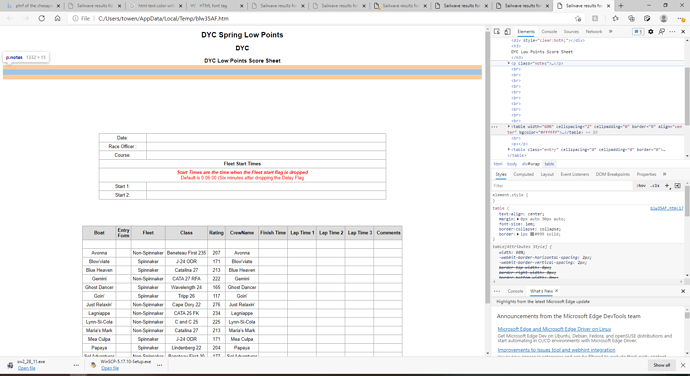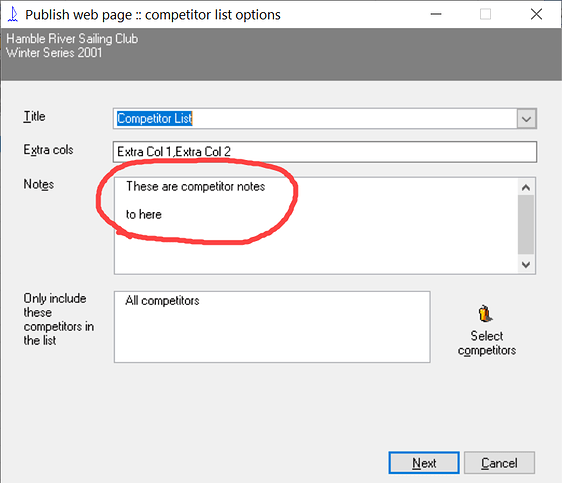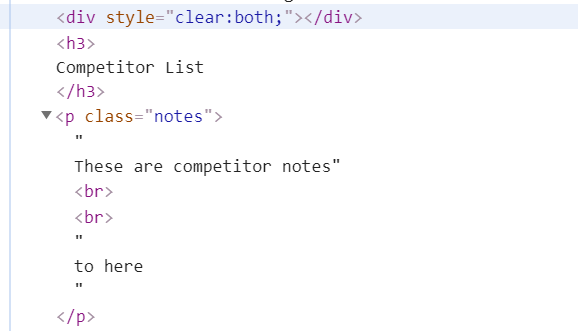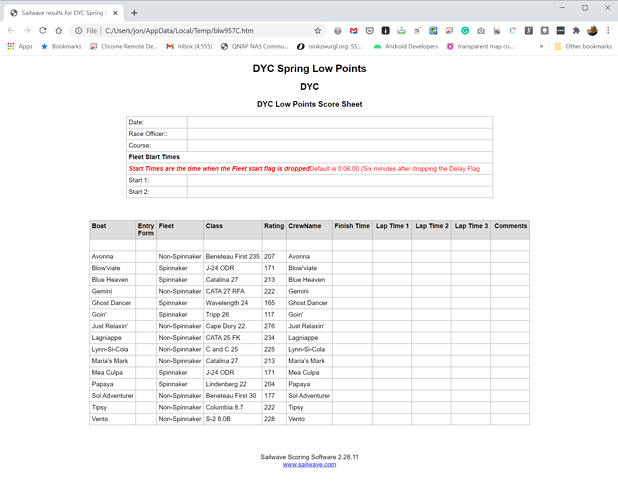When I create the competitor list to uses as a score sheet, there are 10
between the user defined header in the
…
for the report and the notes section. It appears to be part of the notes area. The highlighted table is my html that is inserted in the notes field of the Publish webpage window. I want to minimize the extra white space to make room for more rows so that it will all fit on a single page.
Is there a way to automatically remove those extra
? I can certainly use a text editor on the saved file, but if someone else is using our scoring system, they may not be able to do that.
Thanks,
Tom Owen
Dahlgren Yacht Club
The system consumed some of my imbedded html tags. Sorry
When I create the competitor list to uses as a score sheet, there are 10 <br>
between the user defined header in the <h3>…</h>> for the report and the notes section. It appears to be part of the notes area. The highlighted table is my html that is inserted in the notes field of the Publish webpage window. I want to minimize the extra white space to make room for more rows so that it will all fit on a single page.
Is there a way to automatically remove those extra
? I can certainly use a text editor on the saved file, but if someone else is using our scoring system, they may not be able to do that.
Thanks,
Tom Owen
Dahlgren Yacht Club
Hi Tom,
My guess is you have some blank lines in the Notes
If I put something in the notes like this
They appear but there are no blank lines
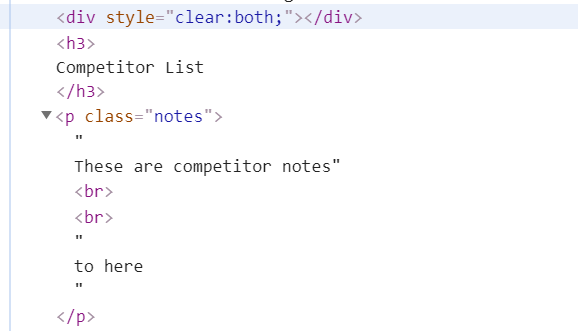
Just the lines I entered
If you still have an issue - send me the files you are using
Hi Tom,
Welcome back to the SUG.
Are you just using the Competitor list option on the publish menu?
As Jon has replied a copy of your .BLW file would be helpful.
Kind regards,
Huw
Jon, thanks for the feedback, but the only things in the Notes field are the html to create the table. Immediately above the competitor list. Original blw attached.
Tom
2021_PHRF_Spring_Low_Points (Application Status).blw (51.6 KB)
Hi Tom
Using the file you supplied unedited I don’t get any extra lines
Hi Tom,
I have also tested using your .BLW Sailwave file on both Linux system & Windows 10 system and no extra blank lines were appearing. Sorry, I do not know what is going on for you.
Just in case it was a browser thing I saved the output as a file and opened it in several different browsers:
Windows 10 - Microsoft Edge, Google Chrome & Mozilla Firefox
Linux openSUSE ‘Tumbleweed’ Mozilla Firefox & Chromium
and no extra blank lines.
Kind regards,
Huw
I just reloaded the blw and redid the competitor list and the extra lines are not there. As you have stated, I do not know why this happened, but irt was consistent for at least 3 attempts. If it happens again I will contact you with the bls.
Have a great day,
Tom