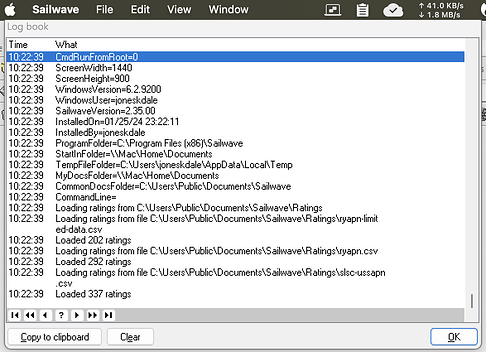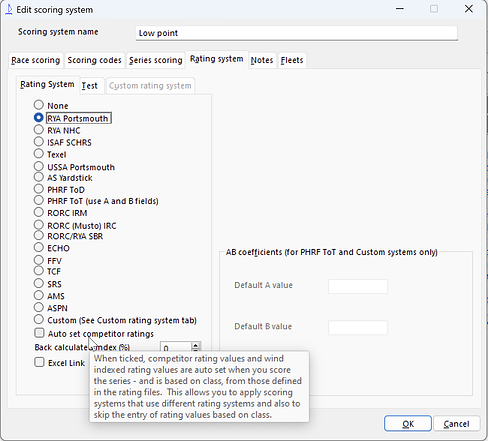Hi, in the Edit Competitor window, some of the classes I have in the Ratings File are not included in the ‘select from a list of classes’ drop down. Any fixes??
Hello Will,
Welcome to the Sailwave User Group forum.
This is the first time I have ever heard of classes not appearing from a properly formed CSV file. Please could you share the CSV rating file that includes classes that are not appearing.
A quick thought, have you scrolled down the list to see if visible because once some boats have had ratings these appear at the top of the list before other classes that have not yet be used.
Also please can you include the contents of the Log file which lists what Sailwave has read in during startup. To open the Log file go to Help on the menu bar and select Log file.
Kind regards,
Huw
Hi Will,
Please could you say what version of Sailwave is being used and on what operating system?
Kind regards,
Huw
hi Huw. thanks for picking up so quickly. v 2.34. Cheers, Will
Hi Will,
You need to look at the Help - Log book
You should see something similar to this
Here you will see all the rating files that it has found and how many it has loaded from each
I’m sure you will find the issue this way as you can see if it has loaded the files you expect and if all the ratings from that file are loaded
Note that Sailwave reads the ratings files when it starts up so if you change the rating files you will need to restart Sailwave
If you. still have a problem let us know
Jon
Jon, thanks for that. Really helpful. In the case I was struggling with, we have a series that has a long history. It appears that the series files can gather legacy ratings over time, with previous manual rating entries or changing in rating files. In the end, to clean up, I exported the series to a csv file, tidied up the Class list against all entires, and imported back in. The question remains, is it possible to tidy up the ‘embedded class list’ in a series, or just start afresh as I did.
Hi Will,
The way the rating system works is
When you select a class from the dropdown it first looks to see if there are any boats of that class already in the series. If there are then it will use the rating that they have been allocated. So if a club uses a special rating for a class once you have told Sailwave what it is it will use it for the whole series for that class.
If there are no boats of that class in the series then it will search its ratings files and use that if it can find it.
Now on the Ratings tab you will see a box
Auto set competitor ratings
If you tick this box when you score a series it will change the rating for the boat to the rating that is in the ratings files.
So if you have an old series file in which you have deleted the races but contains all the competitors and you wish to update the ratings for these competitors to the new ratings
Turn this on and rescore the series (may be if you have no results just put one in) this will then update all the ratings and you will get an error if it can’t find the rating in the rating files
I don’t recommend you leave this box ticked just tick it and rescore and then untick it.
Hope that helps
Jon
So
Hi Will,
The way the rating system works is
When you select a class from the dropdown it first looks to see if there are any boats of that class already in the series. If there are then it will use the rating that they have been allocated. So if a club uses a special rating for a class once you have told Sailwave what it is it will use it for the whole series for that class.
If there are no boats of that class in the series then it will search its ratings files and use that if it can find it.
Now on the Ratings tab you will see a box
Auto set competitor ratings
If you tick this box when you score a series it will change the rating for the boat to the rating that is in the ratings files.
So if you have an old series file in which you have deleted the races but contains all the competitors and you wish to update the ratings for these competitors to the new ratings
Turn this on and rescore the series (may be if you have no results just put one in) this will then update all the ratings and you will get an error if it can’t find the rating in the rating files
I don’t recommend you leave this box ticked just tick it and rescore and then untick it.
Hope that helps
Jon
Thanks Jon. Again, really helpful. I was doing all of this, but the snag was in seeking to reallocate ‘current classes’ to existing entries using the drop down, so it would pick up on the auto update, I was unable to see all series from the rating file. I have resolved this now by rebuilding the series. I conclude the trick is to not allow the series files to get out of date as the years go by - eg legacy entries need to be cleared out once in a while, and maintain diligence on matching the class names in the RYApy listing on the whole entry list, including those that fall into the ‘excluded’ category over time due to lack of racing activity. Thanks for the advice.