Hi
I would like to publish our results, for Dart class at Parkstone Yacht Club, to your web folder.
Hi Ken,
Firstly welcome to the Sailwave User Group Forum.
You can already publish results to the Sailwave web site, just select Sailwave website from the drop down list of publishing destinations, enters an appropriate name followed by .htm, for example darttest.htm.
However, if you would like your own sub-folder then let us know what you would like it called. I know Parkstone already have their own sub-folder,Parkstone, which you can publish to. in the file name field when publishing you would precede the file name of the results with Parkstone/, so in full for example you would enter
Parkstone/dartresults.htm
You can see what results have already been published by Parkstone YC by going to
https://www.sailwave.com/results/Parkstone/
I hope that helps.
Kind regards,
Huw
Hi
I tried to publish to sailwave, Parkstone/darttest.htm. It returns a message “Cannot connect to sailwave.com”. Im connected to internet OK
Ken Cheney
Hi Ken,
If you are getting the message that you cannot connect to Sailwave.com then either you have a firewall that is blocking you which you need to configure or possibly
Try ticking or unticking the use passive transfers box shown below
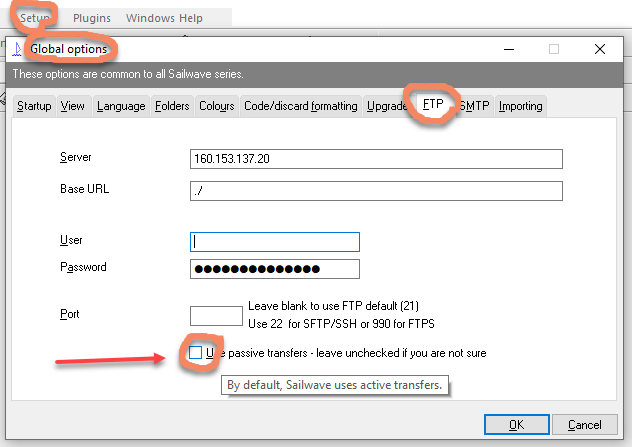
Hope that helps
Jon
Is server ip address 160.153.137.20 as I can not connect
Hi Ken
If you are connecting to the sailwave results folder just leave everything blank but toggling the check box indicated can have an effect for some people
Do you have any additional firewalls installed e.g. mcaffee ? other than the Microsoft firewall Try disabling them to see if that allows you to connect
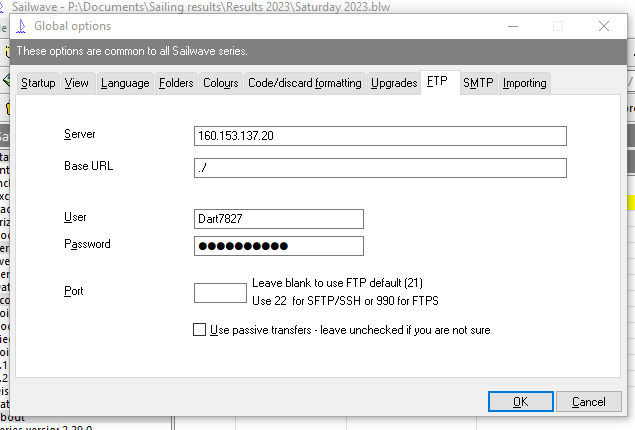
I have turned off firewall, tried with and without server ip, tried with and without “use passive ~~”, and add a dot on Base URL as per your screen shot.
Publishing to (https://www.sailwave.com/results/Parkstonedart2023Saturday.htm)
Added screen shot of my settings. Password the one I setup when setup account.
Ken
Hi Ken,
You do not need any of that information to publish to the Sailwave results folder or a sub-folder.
On the second publishing window you just need to select from the drop down list the entry highlighted in following screen capture
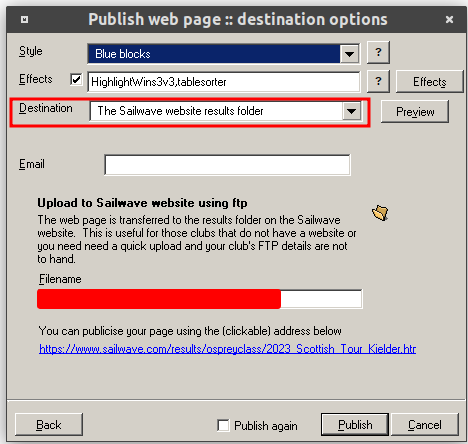
and to publish to Parkstone sub-folder in the filename box enter
parkstone/2023_Dart_Saturday.htm
Which I would suggest is better name if publishing to Parkstone sub-folder.
If your OK with publishing to the general folder, the name you were using would be appropriate.
The information you have shown in the image tells me that you are not trying to publish to the Sailwave server but either a club or class server, in which case it is more difficult to assist you.
Kind regards,
Huw
Hi
Thanks for your help. I tethered my laptop to my phone and it works. It the firewall on my virgin router.
Ken
Hi Ken,
Thank you for the update.
Kind regards,
Huw