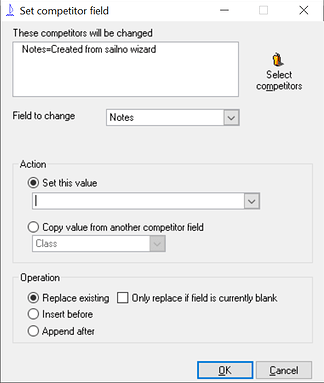Is there any way of not having the results wizard put “Created from sailno wizard” in the notes if it creates a new entry? I can see it’s uses but would like to be able to turn it off.
I don’t think that there is an option to turn it off, but you could use the Tools > Set competitor field option, filter on “Created from sailno wizard” and change it to null. You’ll have to repeat every time you create another record with the wizard. The handy part is that the Tools > Set competitor field option settings will be remembered on your computer until it is changed to a different filter/setting.
Hi Pat,
I’m trying to understand why this is a problem
Normally you would pre-enter the competitors before you enter results but occasionally you might want to create one while using the Sailno wizard but this doesn’t enter all the data for that competitor you need to go back and find the ones that have been created and enter the remaining info. With this in the notes you can quickly find them.
It is not common to Publish notes so this Created from sailno wizard won’t get published unless you turn on the publishing of notes
You can very easily remove all these in one go with the Tools set competitor field as Peter has already mentioned
If you do have publish notes on for some reason then you could very easily have an effect that would remove the “Created from sailno wizard” text
Jon