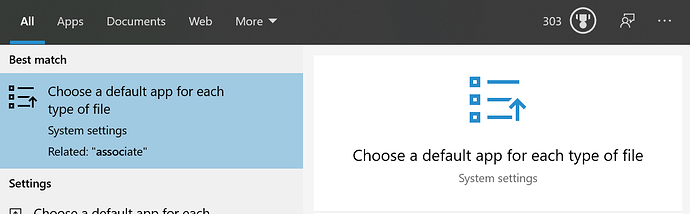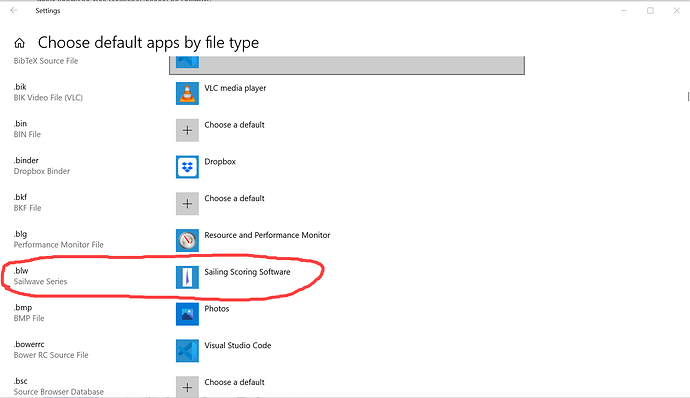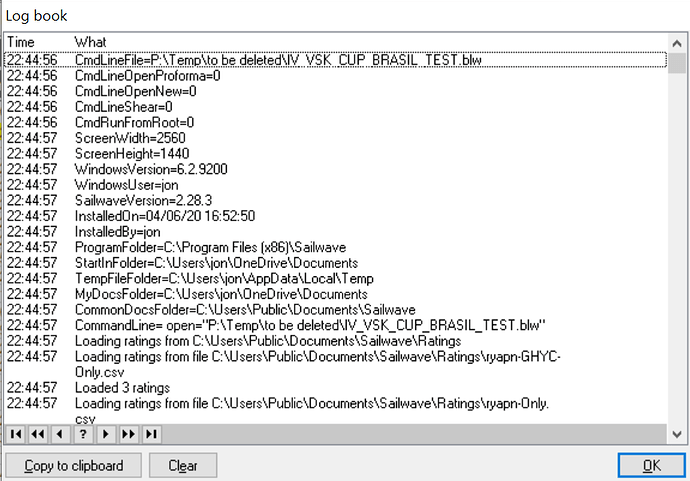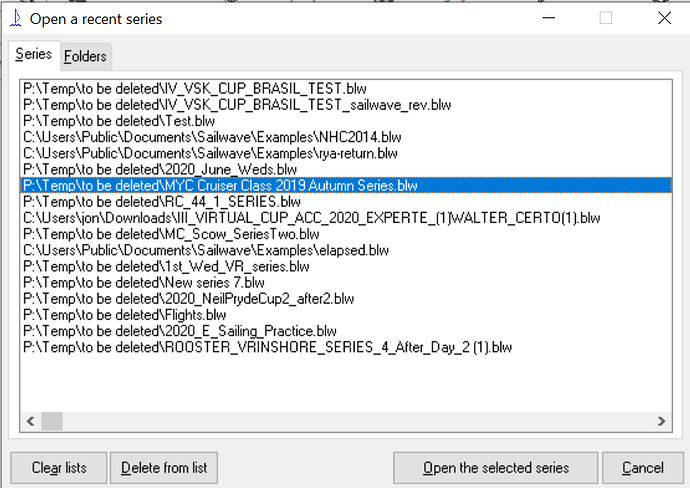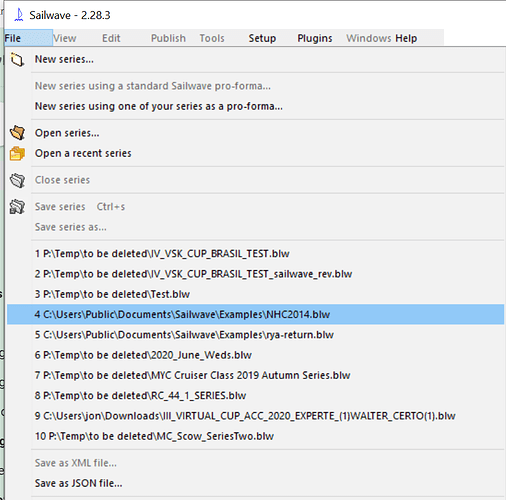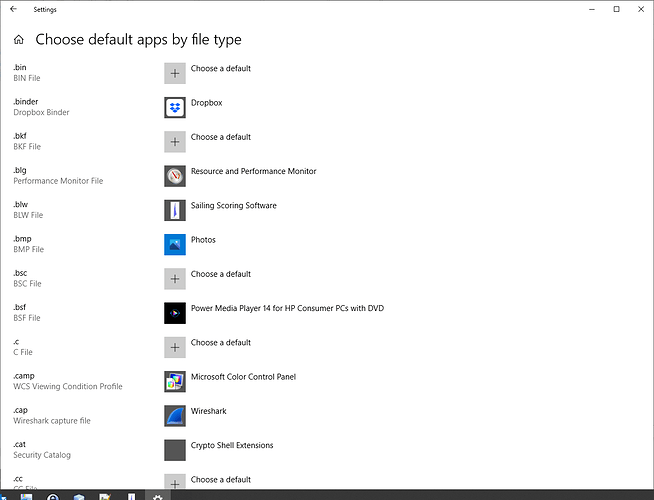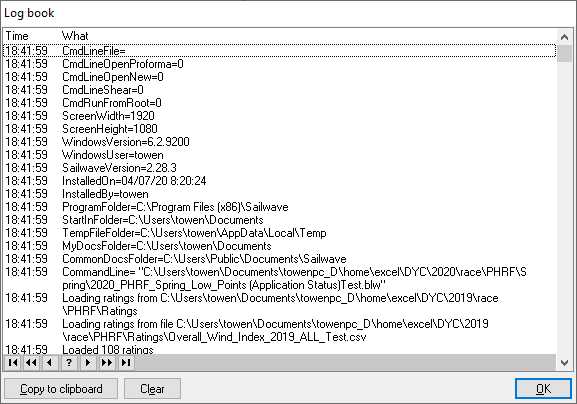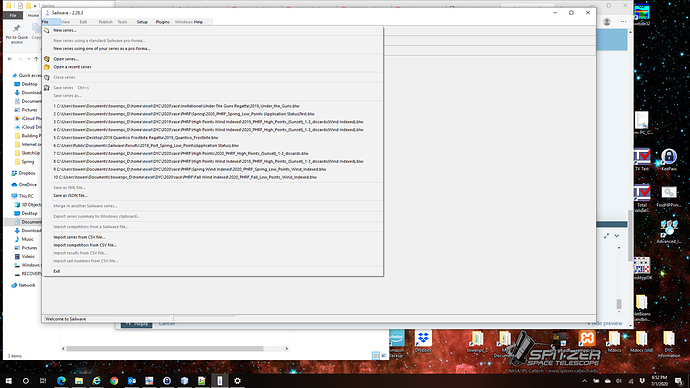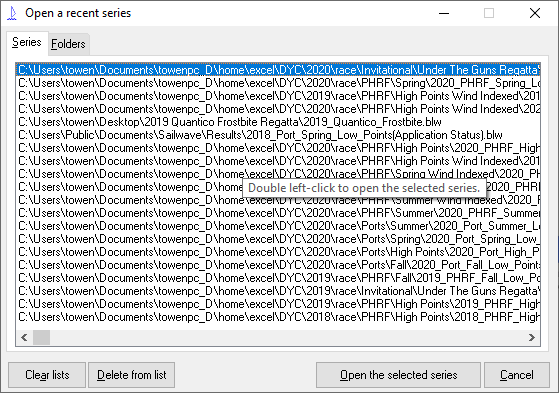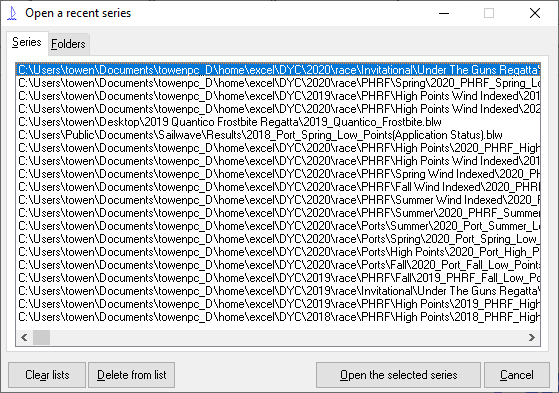Jon et al,
Many thanks for your continued support for Sailwave.
I am running Windows Home 10.0.17763 Build 17763 with the latest updates and Sailwave. 2.28.3. In the past I believe that if I double clicked a .blw, it would open in Sailwave ready to edit, e.g., add a new race. Now Sailwave opens with a blank “screen” and the Window tab is Red. Selecting the Window tab results in a dropdown that shows Sailwave User Group and the blank series. If I select teh Sailwave User Group focus immediately transfers to this webpage. Is that the intended operation since I would not think the Sailwave would know that this Sailwave User Group webpage is open.
I can use the File tab to navigate to the desired file, and it will open fine. Also, the file in question is in the Recent Files list (MRU) as well. Is there a setting that I need to toggle to make it open the double clicked file?
Also, if I go to the Setup tab and select Global Options -> Startup -> Show the most recent series window, some of the file path exceed the width of the window, so I am not sure of the exact file to open. I am not able to resize the window to show the paths and the slider on the bottom of the window does not appear to do anything. If I go to the File tab, the window is large enough to show the entire path of the MRU files…
Thanks,
Tom Owen
Dahlgren Yacht Club
Hi Tom,
If you type associate in the windows search box and select the suggestion at the top
You should then see this .blw is set to open Sailing Scoring Software
I guess these are probably correct but just check
As long as this is correct double clicking a .blw should start Sailwave with the filename in the command (This is a Windows feature not Sailwave)
You can check what Sailwave received by looking at the Log file - Select Menu Help Log book
You should see something like this. The first line should be the Drive path and name of the file.
Let me know what you see.
It may also be worth trying the file in a different location i.e. a different drive and see if it works
If the Windows tab is red it is because Sailwave can see another application open with the Sailwave name if you tap the Window option it will show you what the other or others are and you can switch to it by selecting it
It generally is useful as a warning that you may already have the file open in another instance.
The open recent series window does allow quite a long path and name but if they are very long then you may have a problem but they are in order of the files you opened - I’ll have a look and see if I can do anything with the scroll bar next time I’m working in that area
The file tab seems to be about the same size to me - is yours much different than these?
Regards
Jon
Jon Eskdale

03333 443377
07530 112233
Jon,
Thanks so much for the quick response.
File association is correct.
Windows is not passing the file name in the first entry but is later on. There are 2 CommandLine= in the log. I get the same results form different folders, but do not have a separate drive to test. This is a hP Laptop.
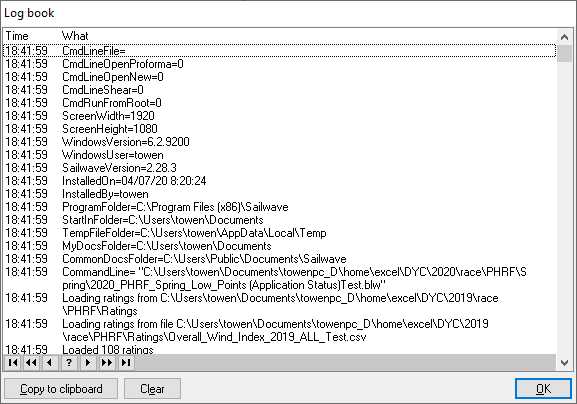
I understand about the RED tab now.
Here is the File tab showing the Most recent series as the default
and the Open recent series. The default is Folders, but I selected the Series tab to show the truncation.
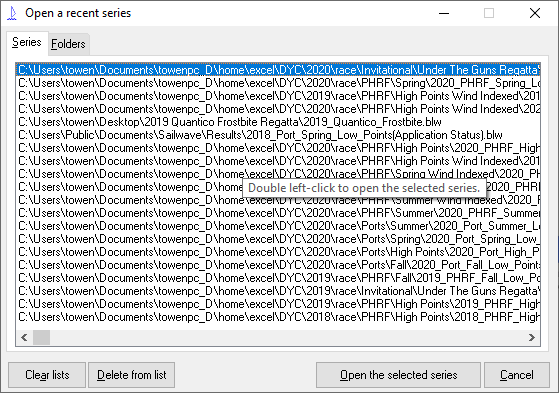
and if Setup -> Global Options -> Startup -> Show most recent series
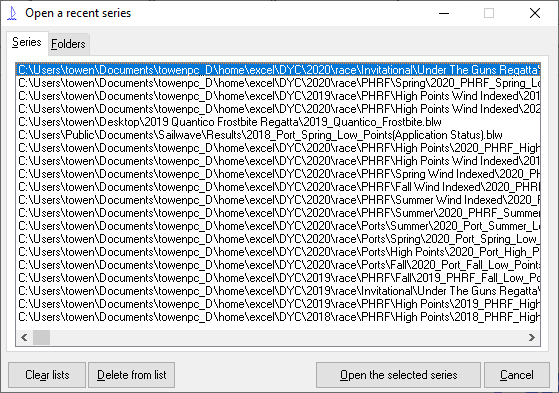
Tom
Hi Tom, have you tried associating .blw say with notepad, seeing if that opens the file and then setting back to sailwave? Just a thought.
I thought that i had replied, but obviously not. When I change the default app to Notepad++, the file opens fine, but when Sailwave is set to the default app, it does not open. The first line of the log that says “CmdLineFile-” is blank but the 17th line in the log shows “CommandLine=C:\Users…blw”. Immediately below the log shows the ratings were loaded.
I think i have fixed the problem. At least for now. For whatever reasons, sailwave was named “C:\Program Files (x86)\Sailwave\sailwave…exe”. Tere were 2 periods in the filename. I renamed the file with 1 period, reset the default app to Notepad++ and then reset the default app to Sailwave and it now opens the file on a double click. I would suggest investigating the install package to verify that the file in the installer is named correctly.
Hi Tom,
Can’t see any reason in the installer and it would affect a lot of people if that was the case. It appears to be only you that are having this problem. Strange but thanks for letting us know an we can monitor it if anyone has a similar problem.
Jon
Hi Tom,
I have re-read through this thread and noticed that you are using Sailwave v2-28-3. This version is an executable only and you had to copy the Sailwave folder and then you had to either re-name the sailwave.exe already in the folder before renaming the sailwave2-28-3.exe to sailwave.exe.
What I think might have happened is that an extra . was added during the rename.
Kind regards,
Huw