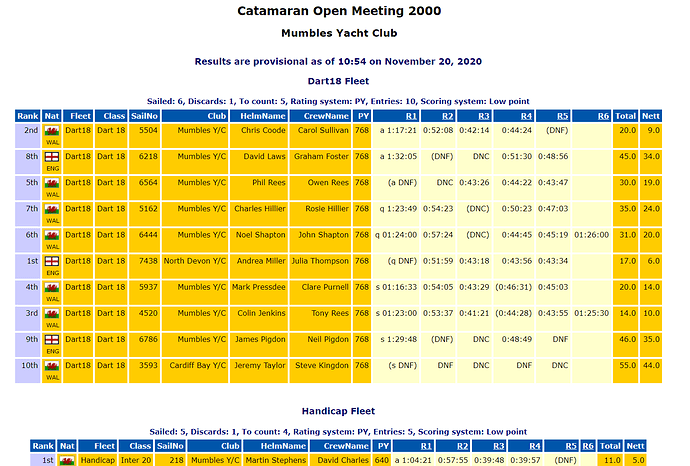I use the Southern style for my results on my website, but now notice that the headers now also have the yellow background, as well as the names in the results. Previously, the headers were on the white background, which I prefer.
Looking at the html, this is due to the headers now also being in a table. I can edit this to take out the table code, but is there a way of preventing the headers being in a table?
This does not seem to be in the Southern style code.
Hi Malcolm,
Welcome back.
Is there a link so I can see it? To best of my knowledge there have bee no changes to styles in a long time.
Kind regards,
Huw
Hi Malcom,
Do you have any samples
This is what I get using Southern Style
Are you using any effects?
Jon
Hi Jon I have seen Similar on Red Head 2 & Southern , you get it if you use Results2 as the template as that puts a table for headings.
Hi Malcom,
Duplicate the style to you custom folder and add the line
table.headertable {text-align: right; background-color: #ffffff;}
Cheers
Keith
Huw & Jon,
See http://www.sailrsa.org.za/Result/SAS/20NatsF1Y.htm
My edited version is at http://www.sailrsa.org.za/Result/SAS/20NatsF1.htm
Keith,
Thank you - that would be a good solution.
Thanks Malcom and Keith for finding this issue.
The issue is when using the publish Results V2 which auto-scales and balances the logos (burgees) at the top of the results when publishing. A new version of the Southern Style is now available from the Sailwave web site https://www.sailwave.com/southern-style-updated which should work correctly with both publishing results options