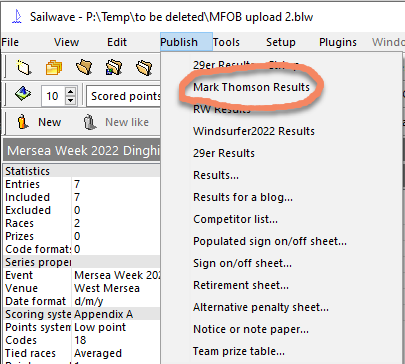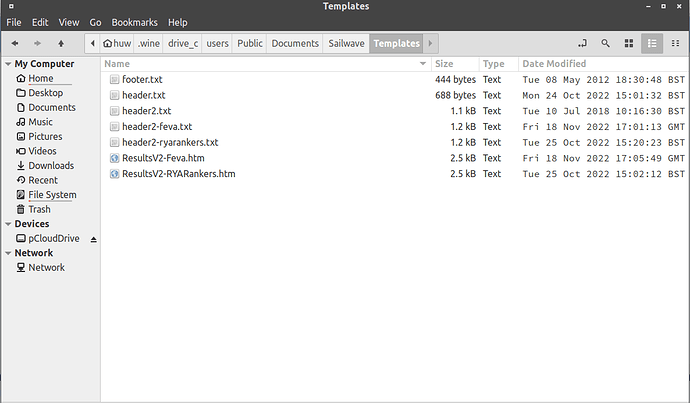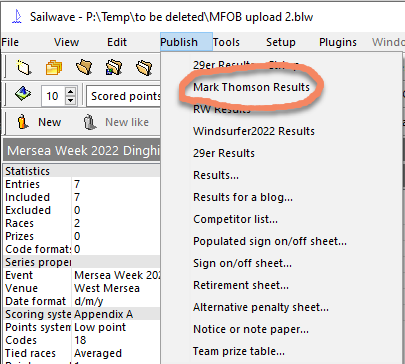Hi Mark
For best practice, I recommend you create your own option on the results menu rather than modifying the standard results
To do this copy the results.htm, header.txt, and footer.txt from the C:\Program Files (x86)\Sailwave\templates and place them in the C:\Users\Public\Documents\Sailwave\Templates
Now rename them to resultsMT.htm, headerMT.htm and footerMT.htm obviously the names can be anything of your choice
Edit the resultsMT.htm to look similar to this
The second line is how it will appear in the Publish menu within Sailwave in this case Mark Thompson Results
The first line allows you to adjust where it appears in the menu
And at the end, you will see the three lines where you can choose which Header and Footer files to use
Here you can modify the header and footer files headerMT.txt and footerMT.txt without affecting any others
template.setmenurank(100)
template.setmenutext('Mark Thompson Results')
template.setmenumsg('Publish Results with Custom Header/Footer')
template.setdisabled(0)
template.end()
string.set("contents", "Contents")
string.set("overall", "Overall")
string.set("prize.title", "Prizes")
string.set("prize.col.rank", "Rank")
string.set("prize.col.category", "Category")
string.set("prize.col.competitor", "Competitor")
string.set("codes.title", "Scoring codes used")
string.set("codes.col.description", "Description")
string.set("codes.col.code", "Code")
string.set("codes.col.points", "Points")
string.set("summary.caption.sailed", "Sailed: ")
string.set("summary.caption.discards", "Discards: ")
string.set("summary.caption.tocount", "To count: ")
string.set("summary.caption.toqualify","To qualify: ")
string.set("summary.caption.entries", "Entries: ")
string.set("summary.caption.ratings", "Rating system: ")
string.set("summary.caption.scoring", "Scoring system: ")
string.set("race.col.start", "Start")
string.set("race.col.finish", "Finish")
string.set("race.col.elapsed", "Elapsed")
string.set("race.col.laps", "Laps")
string.set("race.col.corrected", "Corrected")
string.set("race.col.bce", "BCE")
string.set("race.col.bcr", "BCR")
string.set("race.col.speed", "Ave speed")
string.set("race.col.place", "Place")
string.set("race.col.points", "Points")
string.set("race.start.start", "Start: ")
string.set("race.start.finishes", "Finishes: ")
string.set("race.start.time", "Time: ")
string.set("race.start.distance", "Distance: ")
string.set("race.start.weight", "Weight: ")
string.set("race.start.course", "Course: ")
string.set("race.start.wind", "Wind: ")
string.set("race.start.winddir", "Wind dir: ")
string.set("race.start.windstrength", "Wind strength: ")
string.set("race.start.windspeed", "Ave wind: ")
string.set("[summary.col.race.rank1.td](http://summary.col.race.rank1.td)", "rank1")
string.set("[summary.col.race.rank2.td](http://summary.col.race.rank2.td)", "rank2")
string.set("[summary.col.race.rank3.td](http://summary.col.race.rank3.td)", "rank3")
html.include('headerMT.txt')
html.resultswiz()
html.include('footerMT.txt')