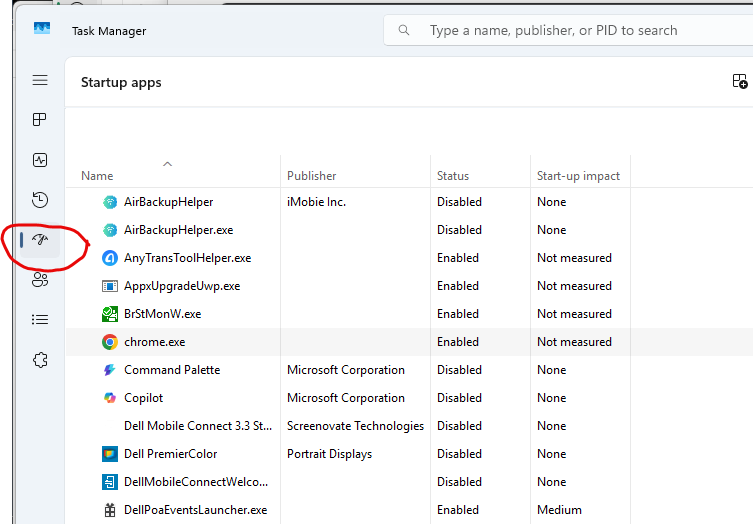I am using Sailwave on a Windows 11 desktop with 4K monitor. I never had a problem with my older FHD monitor.
Currently Sailwave loads and appears OK. The Icons belpow the top bar all work fine, The Top menus dont do anything at all.
If I reboot the computer, the program works as normal for a couple of use then the menu locks again. Closing Sailwave and opening again does not help. Only a reboot will fix it for a little while.
Any ideas to help are welcome.
Hi Grahame
I’ve seen this before for a while but it’s only been when certain programs are loaded and interfering. If you have programs such as TeamViewer or Camtasia running in the background. I’ve certainly not changed anything in Sailwave to make this occur and it works fine on my desktop with a 4K monitor except when I run Camtasia to capture video. It’s not then a real issue as you can tap the Alt key to activate the menu.
The fact that it works for a short while after a reboot is that some of the background programs get loaded slowly in the background at startup
Try turning some of these off and see if that helps
Type startup apps in the windows search box and you can turn on and off what gets loaded at startup
Let us know how you get on. And you can always just tap the Alt key to activate it in the mean time
Jon
Thanks Jon. Great tip. I did use Teamviewer last week and it may have added itself to the startups.
Grahame
Another week, another race. I disabled all the startup apps. The menu works for about two minutes after a reboot then locks up. No other program is having this issue. Is there a way to fix thiis? The alt key does not reactivate the menus. The app is now unusable for me as it takes longer than two minutes to edit my results. I will have to try another computer.
Alt key + first letter of the menu item works. I got the scoring done, but a fix would be nice.
Hi Grahame,
It must be something on your PC as I have 4 PC’s all running Windows 11 and it is not an issue
The fact that it works initially and then stops does infer that something is loading and causing the issue
It certainly isn’t something that I can change as its not part of the code of Sailwave it is just standard OS calls
And I haven’t changed anything to do with the menus for a long time
Regards
Jon
I have the same issue after updating to the latest edition. Pressing the ALT key does then display the menu items with an underscore and they then work with the mouse. Windows 11 on a surface Pro.
Hi Karl,
I’m pretty sure it is nothing to do with the Version of Sailwave
You say it was when you updated to the latest version - Did anything else change around that time - is this definitely on the same PC. The only time I’ve seen this behavior is when I run Camtasia which is capturing key strokes. I suggest you try turning off some of the startup apps that run in the background, especially any that you have recently installed
You can do this either by typing startups in the search box or by using the Task Manager
Bear in mind it might also be a service that is running at startup.
Do you have any non Microsoft AntiVirus tools in use?
Please let us know what you find
Hi
I had a similar issue with a previous computer and couldn’t access the menus properly. Interestingly it seemed to be restricted to the left side of the screen so the menus wouldn’t work if Sailwave was maximised, but if it was in a window moved away from the left of the screen it worked fine. Sometimes (IIRC) you could pull down the help menu and move across to access the file menu.
That might be completely different to the problem you’re having but I thought it sounded similar enough to mention.
Russell
Hi I am seeing the same issue on a Windows 11 Pro edition (Microsoft Surface with Snapdragon processor) laptop. Other Microsoft Surface windows 11 machines with Intel proc are just fine.
The AV is defender and no background apps. I did remove Google Chrome and that removed the blocking on the .js script during install.
Anyone any additional thoughts?
Regards
Michael Currie
Hi Michael,
Thanks for the update. I would love to get to the bottom of this. Especially as it works perfectly on the Apple Mac using Parallels, which is also running the ARM version of Windows 11 Pro
The Surface Pro with the Snapdragon and Parallels on an Apple Silicon Mac both run the Windows 11 Arm edition. So it wouldn’t appear to be because of that, because it works just fine on my Mac.
I just tested it again when using Camtasia, and it exhibits a similar issue. Normally, if you move the mouse over the menu words, then you can see the background colour around that menu item change very slightly, When Camtasia is running in capture mode, this does not happen, and clicking the top-level menu words has no effect. However if you click the Alt key, you can then click the menu perfectly. I appreciate that this is a workaround
While typing this email, I was contacted by another user with a similar issue. Using a Microsoft Surface 7 laptop.
If anyone finds anything that is significant please post. so I can investigate
Jon
The “Alt” key work around works. I think it is the mouse accessibility/scheme in this case so I will get it set bach to the Windows default scheme when I next have physical access to the machine.