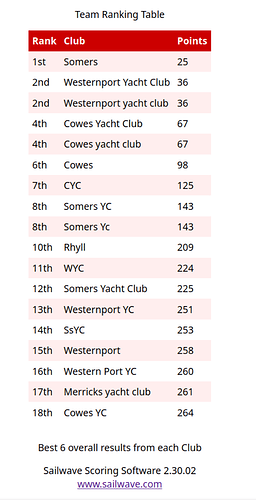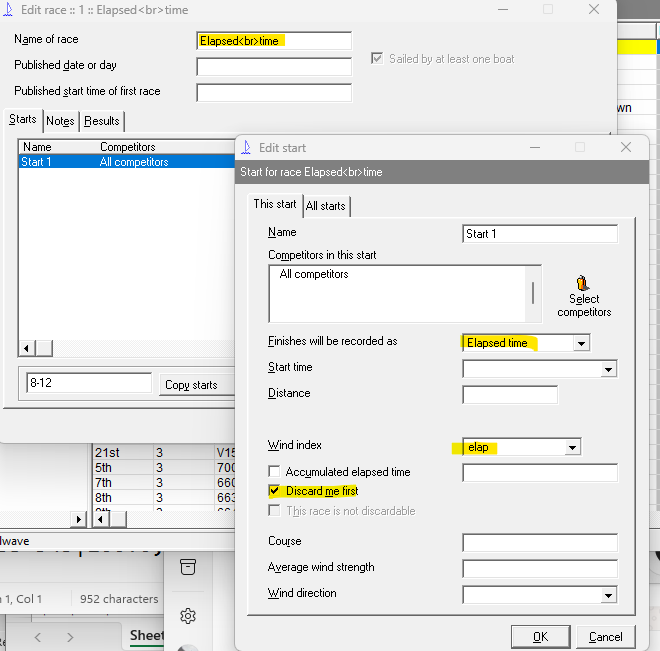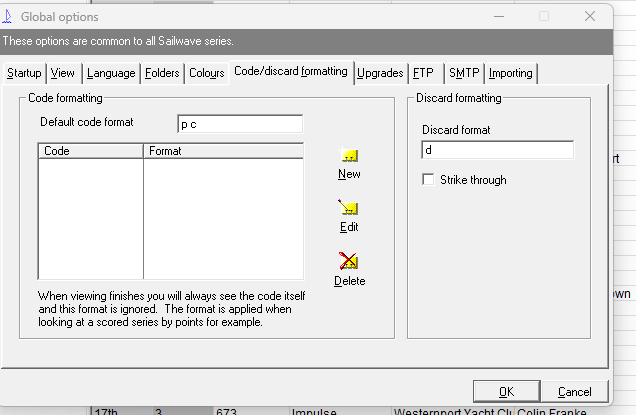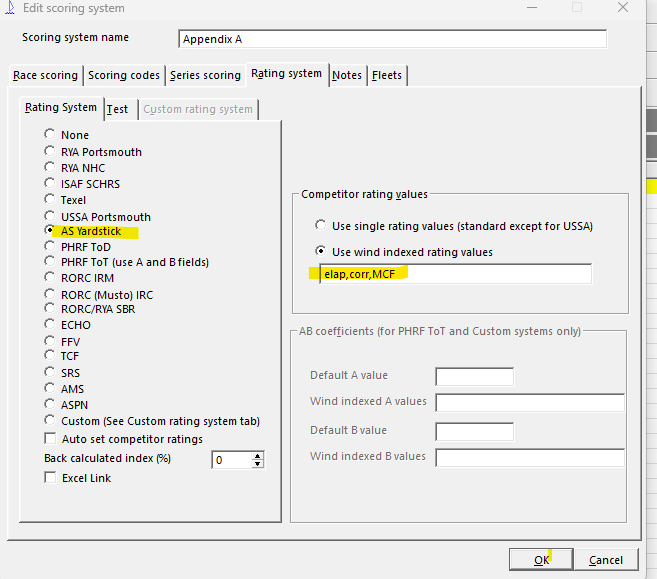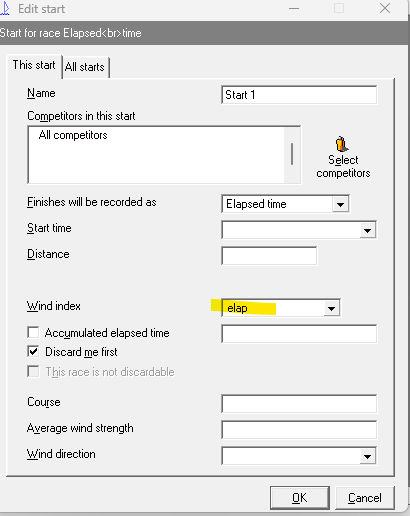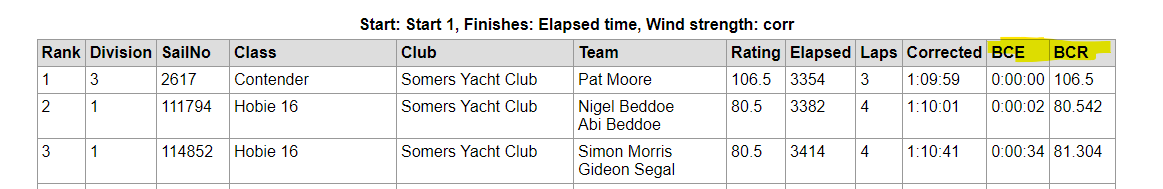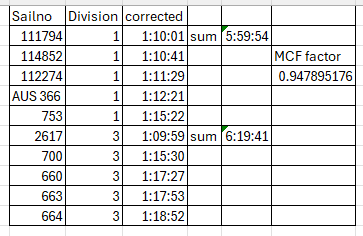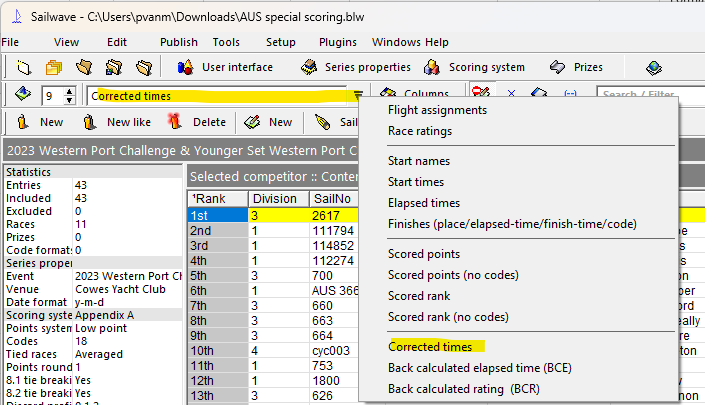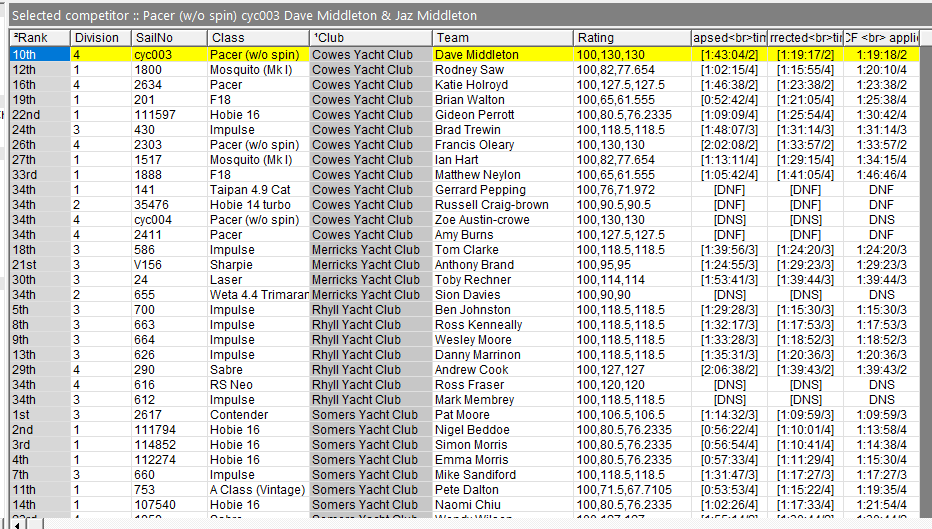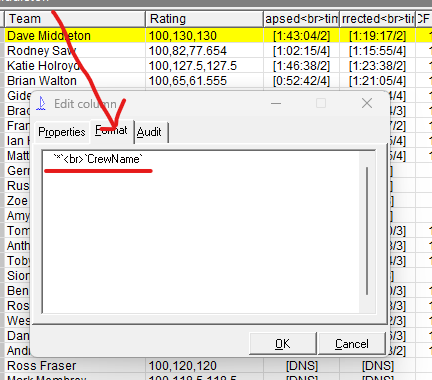We have an event called the Westernport Challenge, which has quite complicated rules for scoring. The Sailing Instructions are linked on this page https://www.cowesyachtclub.com/sailing/western-port-challenge/#OTB
One area which complicates scoring is Section 17.3 which specifies a Multihull Correction Factor, which is calculated by comparing the top 5 multihulls with the top 5 monohulls, calculating a factor which is Average(Top 5 Monos corrected time) divided by Average(Top 5 Multis corrected time). This factor is multiplied by the corrected time of all of the Multihulls to get their final corrected time (in the case of this years race about 8.6% was added to the Multihull times).
The main reason for this is that the area where we sail is subject to tidal current, which will affect the slower boats (monohulls) more than the faster Multihulls.
Is it possible to incorporate this Multihull Correction Factor into a Sailwave scoring process ?
Could Sailwave calculate the Club team scores ? (whose rules should probably be simplified to teams of the top 6 boats for each club, since the present rule gives an incentive for clubs to exclude their slower boats.)
There are a number of other subsets of the entries, including Younger Set (like Club Teams), Female Skipper, Junior Skipper, Multihulls, Monohulls.
These could be calculated by hand but perhaps Sailwave could do some of them.
I would understand if it is not practical, but thought I would ask,
Michael
Hi Michael,
I will have to have a think about the correction factor you ask about, but my first thought is it might be possible using the Windows messaging API built-in to Sailwave that allows bi-directional communication between Sailwave & Microsoft Excel. The messaging API is used by the RYA NHC & Irish Sailing ECHO progressive handicap schemes. It would require a custom Excel spreadsheet to be developed.
In the RYA NHC and Irish Sailing ECHO the algorithms calculate a new rating for the next race not a revised rating for the current race. Jon is the best person to add comment on the feasibility of doing something.
Sailwave has built-in functionality for creating prize lists and producing a Club Team Ranking. For prize list there is also an external prize list utility Jon wrote SWPrize.EXE, this is included as part of Sailwave and the executable is located in the Sailwave folder.
The built-in Prizes set-up can be accessed using the ‘Prizes’ button the toolbar or from the ‘Set-up’ menu.
To publish a Team result based on Clubs select the option from the Publish menu and configure.
I hope the information is found to be useful and that you are able to create a solution for your correction factor.
Kind regards,
Huw
Hi Mark,
Quick follow-up.
Having now read the SI’s, Sailwave cannot produce a club teams ranking list using the method described in the SI’s. It is an interesting method of calculating. Sailwave can produce a club teams ranking based on either the overall rank or the overall Nett series points, if a simplified method such as these is acceptable.
For prize eligibilty you may have to get creative in combining data into fields that are not published to allow the selection of the boats eligible for the a prize.
Kind regards,
Huw
Hi Mark
Just having a look at your SI’s
It states the regatta will be governed by the rules as defined in The Racing Rules of Sailing but it has some very unusual scoring
The Time limit will be scored as DNF but then says
DNS, OCS, DNF, RET, DSQ, BFD, UFD and NSC will be allocated a corrected time equal to the last boat overall. At some point this has to be converted to points. Entering Corrected time is not possible. So is this any different to entering the points for DNF?
There are 5 Divisions and I assume 5 starts (some may be combined) but they will all be scored as 1 fleet?
Sailwave allows you to apply weightings to different starts so you could apply a weighting for multihulls but you would have to calculate the weighting manually
Also the weighting will be applied as points but so much of your SI’s is based on time rather than the normal of points
You can use the dropdown shown here to display corrected times
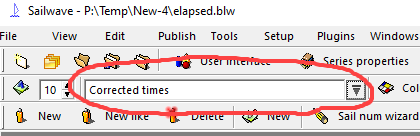
and then if you use the file export to windows clipboard and include the race columns
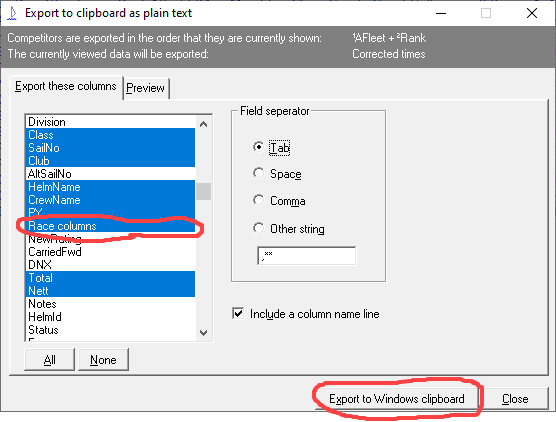
You can then open a blank excel sheet and paste this into it
You can then create a sheet to produce the results as you need
The rules for this event are so no standard that you are going to need something special. We could create something special but it would be chargeable as it is so special
Jon
Thank You both for your responses.
I think that doing it in Sailwave would probably make it too complicated, particularly the Multihull Correction Factor, because that requires going outside Sailwave, changing the corrected times (or perhaps yardsticks) in a spreadsheet, then going back into Sailwave to do the rest.
This year someone wrote a spreadsheet for the whole process, which worked pretty well with the use of a fair bit of cutting and pasting, so if we are going to use a spreadsheet, I think we may as well do it all in the spreadsheet.
The Windows messaging API built-in to Sailwave that huw mentioned could probably simplify the process, but I am running sailwave in Wine on Debian, and it looks to me like the Windows messaging API probably won’t work in Wine, of course there is no Excel, but Libreoffice Calc instead.
Huw mentioned the Club Team Ranking. I tried that and set team size to 6, but it produced multiple scores for each club, maybe I did something wrong.
WpcOtbSailwaveTest23_24.blw (56.8 KB)
Once again, thanks for your help on this,
Michael
Hi Michael,
As it is so non-standard and you already have a spreadsheet then I agree it is probably not a bad idea to go that way as long as there is the expertise there to use it and it is fast enough to handle the scoring task.
Just for your information, the Windows messaging does work fine under Wine but it would still be a big job to write something custom just for one event. The sending of results to World Sailing program as do other plugins use the Windows messaging and these work under Wine
The team ranking producing multiple scores for each club is because the names of the clubs are not identical
The names and the Case of the clubs must be identical “Cowes Yacht Club” and “Cowes yacht club” are different because of the capital Y and C
Hope that helps
Jon
Hi Michael,
Don’t give up yet on Sailwave. I am putting an email together showing how I was able to create the attached file with Sailwave.
It will take me a few more hours ,but the HTML file is attached.
Peter
(Attachment Sailwave results for 2023 Western Port Challenge & Younger Set Western Port Challenge at Cowes Yacht Club 2024.html is missing)
Sorry Michael,
Here is a link to the file: https://www.dropbox.com/scl/fi/n4w3c1bw32iquezyk4ok1/Sailwave-results-for-2023-Western-Port-Challenge-Younger-Set-Western-Port-Challenge-at-Cowes-Yacht-Club-2024.html?rlkey=i616d91j59qgsx77lvbt26uab&dl=0
Peter
Thanks Peter, that looks interesting.
Looks like you got a copy of the 2020 results from somewhere, that is as good as any for testing.
I am waiting with interest,
Michael
Hi Michael,
Sailwave can compute most of what you are asking for. I used the 2020 data and produced the results by boat. However, I didn’t look in detail at SI 17.5 -17.11, but I think that a combination of a Sailwave prize table and a spreadsheet might be able to calculate that too.
The Sailwave file and the html output is attached. All the data entry was accomplished by converting your PDF results file to excel from which I created a few CSV files. Here is a link to how you can use CSV files with Sailwave: https://www.sailwave.com/how-do-i-import-a-list-of-race-results I had to convert your elapsed time in minutes to seconds which in addition to the regular time expressions Sailwave accepts.
I’ll highlight the steps and the Sailwave configuration.
3 races were configured
-
Race 1 Label “Elapsed
time” Finish recorded as elapsed time The race will be discarded first Wind index of elap ( more on that later on) -
Race 2 Label “Elapsed
time” Finish recorded as elapsed time The race will be discarded first Wind index of corr ( more on that later on) -
Race 3 Label “Corrected
time” Finish recorded as elapsed time Wind index of MCF ( more on that later on)
The discard profile is 0,1,2 This allows the display of the first 2 races without being part of the calculations. Discard format was changed to “d” and shown below:
This prevents the display of the brackets around the discarded results of the first two races.
Scoring was set to the AS Yardstick
Note the use of the wind indexed rating values. Sailwave supports multiple ratings which are normally based on wind strength ranges. ie. “0-10, 1-18, 9-25” these are just labels associated with the WindRat field. In the above example there are 3 wind strength ranges and the WindRat field will contain 3 numbers for each boat. For this case I used “elap,corr,MCF” See below:
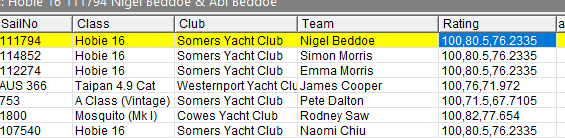
Note that I changed the field from WindRat to rating, but you might prefer to use Yardstick.
The Wind index is defined in the race configuration tab . In race one “elap” is selected:
. “elap” is the first element out of the Wind index and this means the first element out of the WindRat field is used for the particular boat. I renamed WindRat to Rating
-
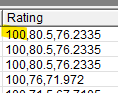
-
Race 2 and 3 use the other wind indexes
-
The first column out of the table is 100 for all boats. This allowed me the elapsed time in race one using a better format.
-
The second column is the yardstick
-
The third column is the yardstick with the MCF factor for the multihulls.
I did assign the standard points to the DNF, DNC & DNS scores. You can change those to the last boat elapsed time.
The 2nd and 3rd page have the detail for each race and I suggest that you check the Sailwave forum for the meaning the BCE and BCR codes
I used Excel to calculate the MCF factor
The results can be displayed in many formats. For this test I selected “Corrected Times”
To calculate the winners of SI 17.5 -17.11 you can sort the display first by club, secondary sort by rank and export the display to the clipboard. From there you can import the data into Excel for final calculations.
I created a team field for the helm and crew. I like this when there is a mix of double and single handed boats.
The Format option with
and the Sailwave field CrewName places one above the other
It’s a lot of information, but I think that it can work. You can email me at pvanmuyden at gmail.com if you need more help. Most of the time I’ll be in the air on the 21st flying from Canada to Adelaide for the ILCA Worlds, but I have wifi.
Cheers,
Peter
AUS special scoring.blw (98.3 KB)
Thanks Peter, I will try following this process with the 2024 results and see how it goes.
It probably needs to be better than the spreadsheet mentioned above, either more efficient or more reliable, for us to use it (and for me to talk the other clubs into using it).
I will let you know here how it goes.
Michael
Another thought Peter, could you please post or email the csv file you imported into Sailwave (ekimtrah gmail)
@Peter Thats a nice solution !!
@Michael For the Prizes you can use the SWPrize program that is included with Sailwave - It is already installed with Sailwave and instructions are here eskdalesite - SWPrize (google.com)